ne of the best ways to make ServiceM8 your own is to customise your quote and invoice templates.
Getting these right will be the difference between getting work and not, getting paid and not, meeting legal requirements and not.
The quote and invoice templates that ServiceM8 provides when you first create your account are not the best, let’s be honest!
You want your customers to know your brand and be impressed by your company.
Always ask yourself, what do I want to achieve with this quote? You want the customer to understand who you are as a business, why you’re good at what you do and know that they can trust you. You want them to be able to say an easy YES to the quote.
With the invoice, you want your customer to understand how much they owe you, for what and when you expect it to be paid. Then you need to make it as easy as possible for them to pay you.
What you HAVE to have on your quotes & invoices
In the UK at least, there are regulations that say what you should have on your company documentation.
Your invoice must include:
- a unique identification number
- your company name, address and contact information
- the company name and address of the customer you’re invoicing
- a clear description of what you’re charging for
- the date the goods or service were provided (supply date)
- the date of the invoice
- the amount(s) being charged
- VAT amount if applicable
- the total amount owed
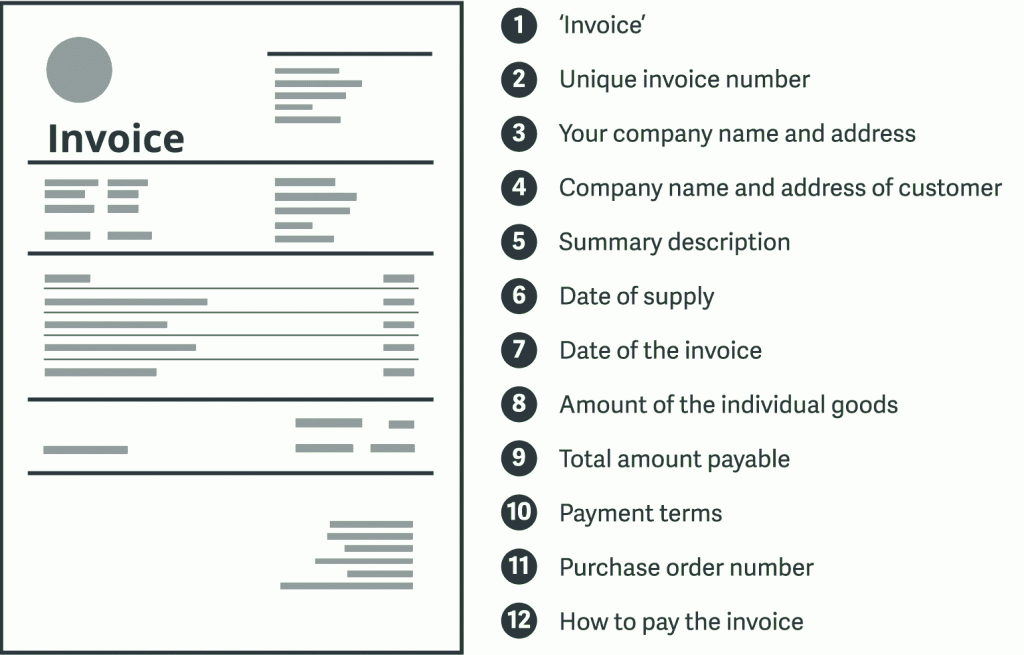
Image courtesy of https://www.sage.com/en-gb/blog/invoice-cheat-sheet/
Sole trader invoices
If you’re a sole trader, the invoice must also include:
- your name and any business name being used
- an address where any legal documents can be delivered to you if you are using a business name
Limited company invoices
If your company is a limited company, you must include the full company name as it appears on the certificate of incorporation.
If you decide to put names of your directors on your invoices, you must include the names of all directors.
VAT invoices
You must use VAT invoices if you and your customer are VAT registered.
These include more information than non-VAT invoices.
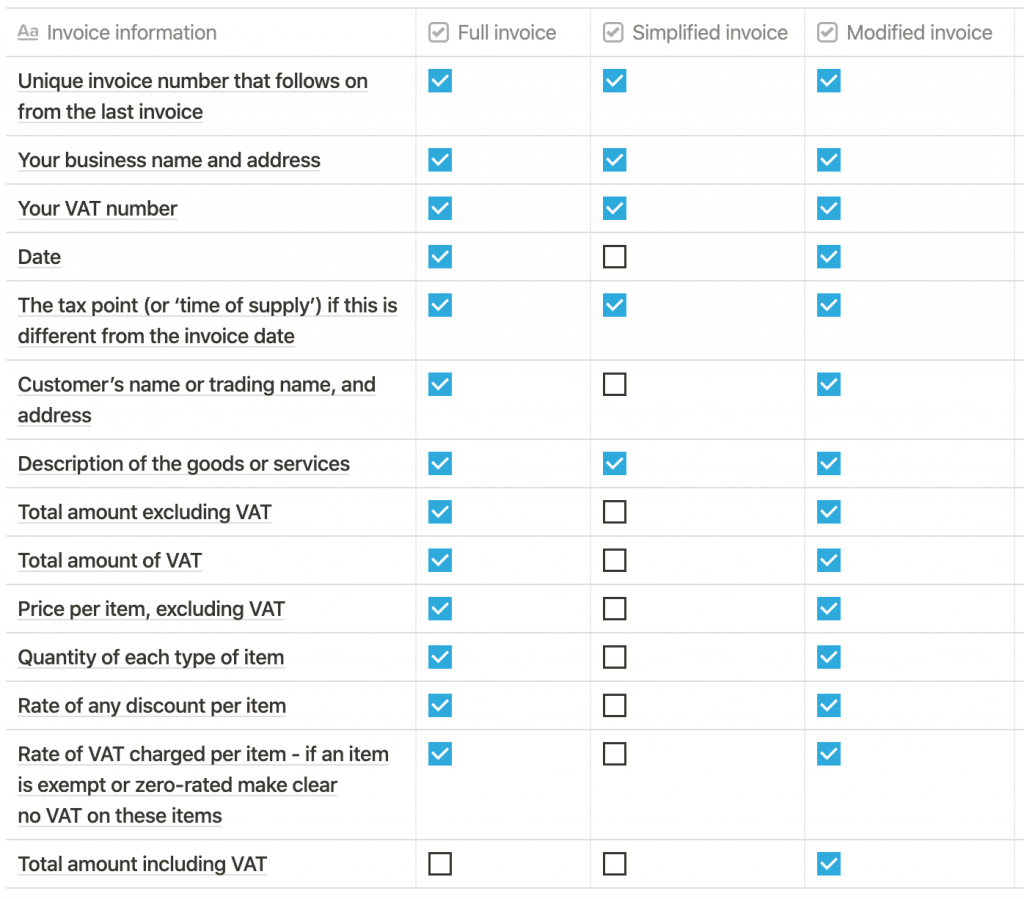
Download a copy of my ServiceM8 Invoice Checklist to work through and check off what’s on your invoices.
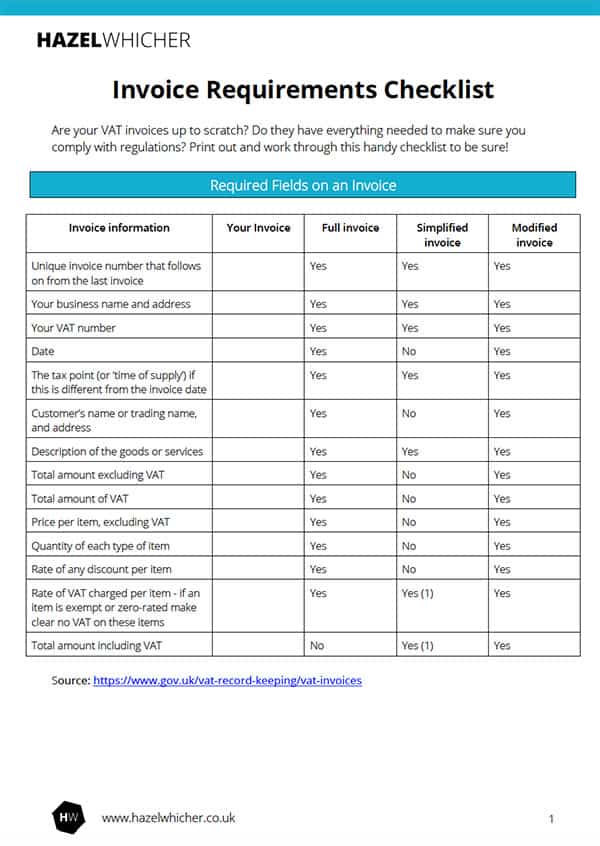
What you COULD show on your quotes & invoices
Meeting legal requirements is one thing, but there are lots of other things you can show on your quotes and invoices to make an impression and impress your customers.
These can include:
Quote
- Terms – how long is this quote valid for before you reserve the right to review and potentially change the pricing.
- Asking for a deposit? Show the amount that would be due on your quote for a % deposit so that your customer (and you!) don’t have to calculate it
- You can download a word document that contains the percentage ServiceM8 fields here – ServiceM8 Percentage Deposit
- Before and after photos of similar work
- Testimonials from previous customers
- Star ratings from facebook / google / which / trustpilot
- A description of your company values
- Staff profiles / bios
- Accreditation logos – what qualifications do you hold?
Invoice
- A thank you for their business
- The link to pay
- Images of the cards you accept
Want more ideas?
Pinterest, google images and proposify are great for ideas!

How to make changes to your ServiceM8 quote and invoice templates
Now you have a list of improvements and changes you want to make to your templates, you need to know how to make them!
Edit your existing ServiceM8 templates
This video takes you through amending your templates step-by-step:
Instructions
- Log into ServiceM8 on a computer or laptop
- Go to settings > document templates
- Choose the template you want to improve from the left hand menu
- On the right hand side, click the link that says ‘If you would like download the current template as a starting point, click here.‘
- Save your file
- Make a copy
- Open it up in Microsoft Word and make your changes, then save
- Head back to ServiceM8 and look on the right hand side for the button that says ‘Upload Custom Invoice Template‘
- Find your file and hit Attach
- Check the preview and test it out on a couple of jobs to make sure it looks and works the way you want it to.
You can also right click the preview and print your updated template direct from there to check your margins and make sure it prints correctly.
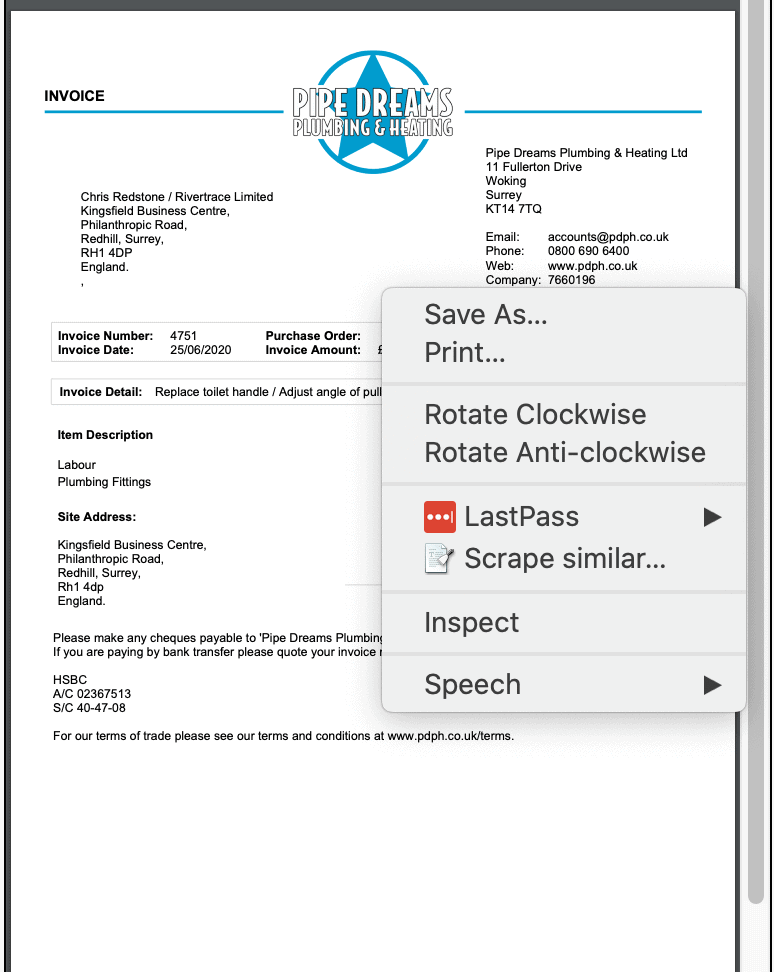
Buy a template design & make it ServiceM8 ready
Another option is to buy a design from elsewhere and make it ServiceM8 ready.
- Head over to somewhere like the Envato Market and search for ‘quotation template’
- Check that the design has a word (.docx) version
- Buy and download the template
- Download the list of ServiceM8 fields – I’ve created a handy list for you here
- Copy and paste the ServiceM8 fields into your new template
- Save and upload to ServiceM8 as above, making sure you make a copy of your original template, before you upload your new one!
Buy a ready-made ServiceM8 template
I’ve done the work for you by creating a range of attractive templates that you can use as a starting point or the finished version – view the range here.
So there you have it!
A clear list of things you need to have on your documents, plenty of ideas as to how to make them shine and details of how to make it happen. You now have the ability and the resources to make your quote and invoice templates look great, win you business and get paid!
See how it’s done but want to save yourself time? Check out my range of ready made quote and invoice templates to let me take care of it for you.


