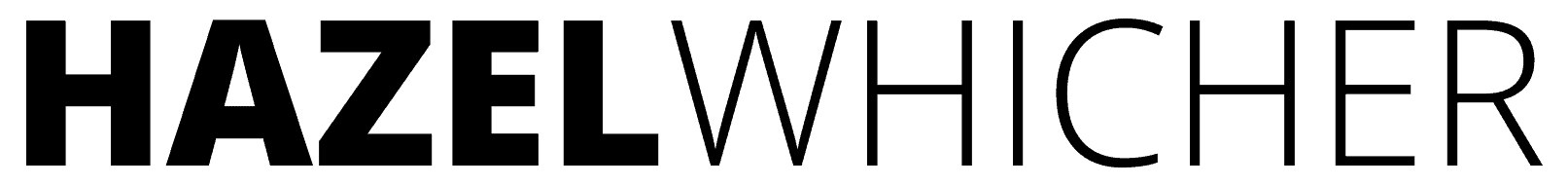Job queues are for the stages that your work goes through from quote to completion.
They represent your pipeline. The flow that your work follows.
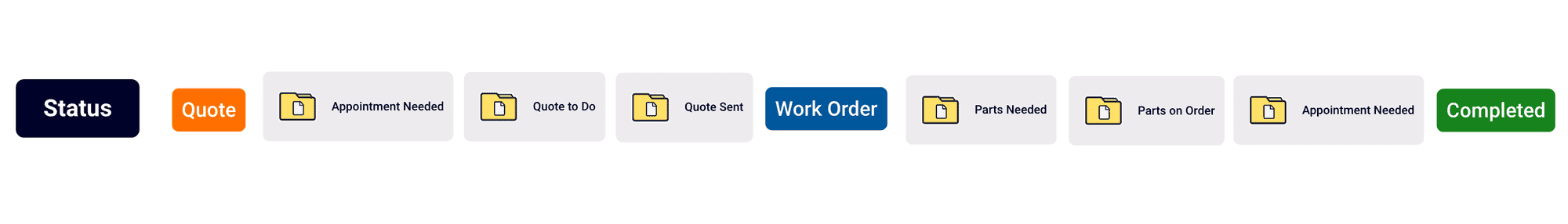
For each job queue, you have the option to assign a member of staff to take care of that stage or not.
- An orange folder indicates a ‘queue requiring action’ – ie parts need to be ordered
- A blue folder indicates a queue of ‘jobs on hold’ – ie waiting for the customer to come back to you / waiting for parts etc.
You might find it easier to visualise this by drawing yourself a simple flow chart on paper, or on computer, or even just writing bullet points of the stages your jobs generally needs to go through.
Queues can be ordered on the dispatch board to help lay out the flow and you can use whatever names make sense to your team to identify the queue.
Plus, use the ‘expiry date’ feature to set the maximum amount of time a job will stay in a queue – when that time’s up, the job will appear in the action required list, so that you know that it’s overdue. For example – only want to wait 3 days max for parts, before you chase them up with suppliers? Set an expiry time of 3 days on your Parts on Order job queue.
Are you using job queues? What have you called yours?