ServiceM8’s Job Templates provide an easy way to standardise your business practices. They ensure consistency and save your business time and money. Best of all, they’re super easy to set up.
Job templates can be used in the following ways:
- To create pre-configured jobs for tasks that your business carries out regularly
- As a starting point for a new job or task
Job templates make it easy for new staff to create a job, removing the risk of important actions or information being missed. In addition, they can be used to create step by step instructions, ensuring specific tasks are completed to the required standard by every member of your team. The diary notes can be used to create administration reminders, prompting your staff to complete associated documentation.
If you’re looking for ways to systemise your business, setting up job templates should be at the top of your to-do list. In his E-Myth Revisited book, Michael Gerber discusses the importance of documentation, including things like job templates. Gerber highlights how documentation is used to provide your staff with a set of structured, written instructions on how to ‘get the job done’.
How to switch on and setup ServiceM8 Job Templates
To switch on job templates, login to your ServiceM8 account, then visit Settings > ServiceM8 Add-ons > Job Templates and click the switch to ‘on’.
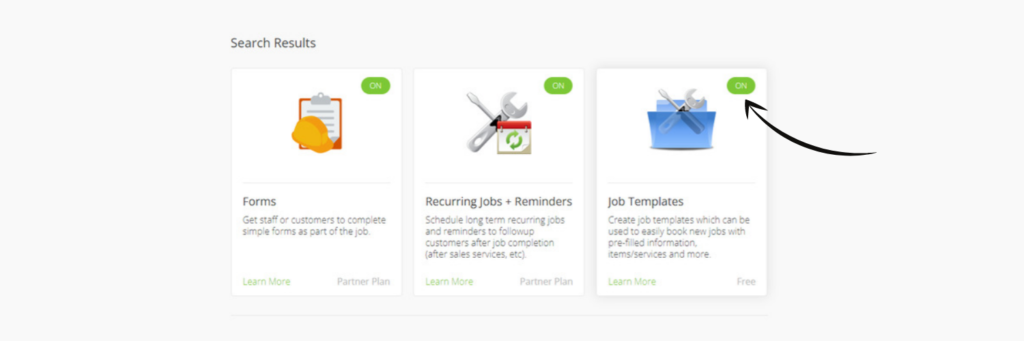
Next, return to Settings and click on Job Templates, then choose Add Job Template.
A blank job card will appear. Give the template a short, relevant name before adding the details.
The Job Templates
1. General / Standard
This template can be used to add details of your base pricing, whether that’s your standard hourly rate or your call out charge.
To ensure the right amount is charged after the job is completed, set the quantity to zero on the job template. Once the job has been created, it will then be clear that you still need to finalise the charges by setting the correct quantity.
With ServiceM8, you have the option to add a feedback follow up badge. Using this feature means that the system will automatically send a follow up message to the client after a job has been completed. You can use this for a range of reasons, from requesting feedback on the service to sending details of a special offer or promotion.
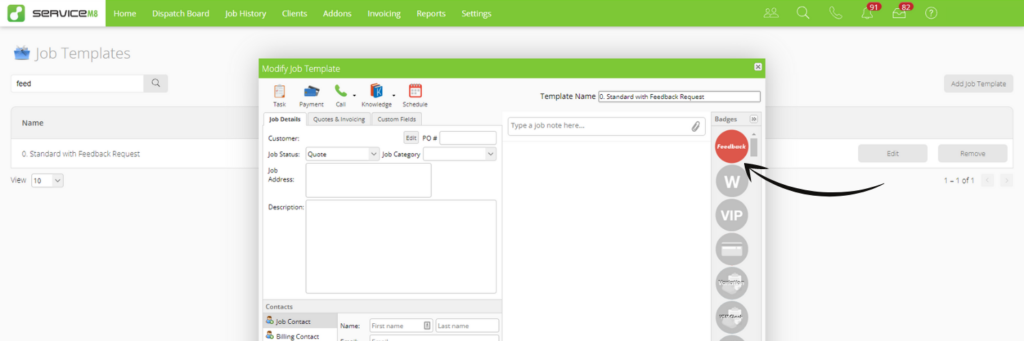
2. Boiler Service
This was one of the first job templates I set up for our plumbing business. For this job template, add the following information:
- A job description for ‘Boiler Service’, which will save you from having to type out the same information every time
- Pricing details for a boiler service
- A feedback follow up badge, which is used to automatically prompt the customer to complete a review on Facebook or Google. See the Automations add-on for more information.
- A one-year follow up badge. These timed badges are available when you switch on the recurring jobs and badges add-ons. With the one-year follow up badge, a new recurring job is added to your recurring jobs list once the boiler service has been completed. 11 months later, a reminder will appear in your ServiceM8 inbox, prompting you to contact the customer to arrange their next boiler service.
- A service reminder follow up badge. The system will automatically send an email or text message to the customer after a specified number of months, prompting them to book their next boiler service. This ensures that both you and your customer know when it is time to book their next boiler service.
- Diary notes on how to perform a boiler service, including a list of exactly what must be checked.
- An option to set the Job Category, if relevant.
- Form Badge – If you’re using ServiceM8 forms to complete and issue your Gas Service & Maintenance Records, you may wish to enable the service record form badge on the job template. This means that the service record form will be added to the job card as a checklist item, making it easy for the engineer to find and complete the form.
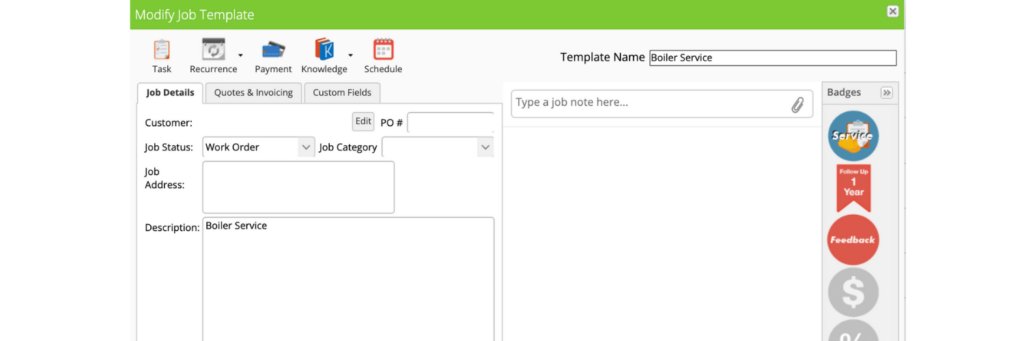
3. Gas Safety Check
This is another staple job type for a plumbing and heating engineer. You can use this form to pre-enter all of the basic job details for a Gas Safety Check. For this job template, add the following information:
- Set the job description to ‘Gas Safety Certificate’ or whichever term your business uses for gas safety checks.
- Add details of pricing.
- Set the feedback follow up badge.
- Set the one-year follow up badge.
- Set the ‘safety check reminder’ follow up badge, if you have created one.
- Set the Gas Safety Check Form badge to ensure the form appears as a checklist item.
- Set the Job Category (if relevant).
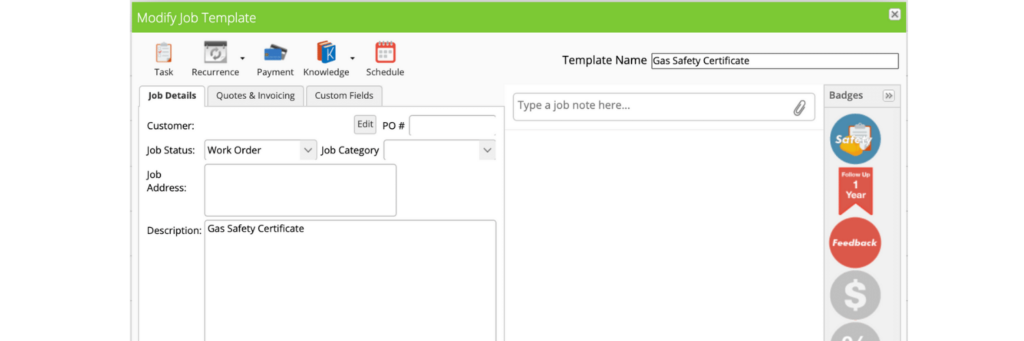
4. Boiler Service + Gas Safety Check
Where possible, you will want to sell a boiler service with a gas safety check. It’s an easy upsell and you can complete both jobs at the same time. For this job template, add the following details:
- Set the job description to ‘Gas Safety Certificate and Boiler Service’, or whatever term you use to refer to gas safety checks.
- Set the pricing. Consider offering a discount for carrying out both of these jobs at the same time. You will be saving time by doing both at once, and it makes it an easy sell-in to the customer. Consider setting up a dedicated pricing item for a combined boiler service and gas safety check. This will allow you to review how many times you have sold both services at the same time against carrying out the tasks separately.
- Set the feedback follow up badge.
- Set the one-year follow up badge.
- Set the ‘safety check reminder’ follow up badge, if you have created one.
- Set the Gas Safety Check Form badge to ensure the form appears as a checklist item.
- Set the Job Category, if relevant.
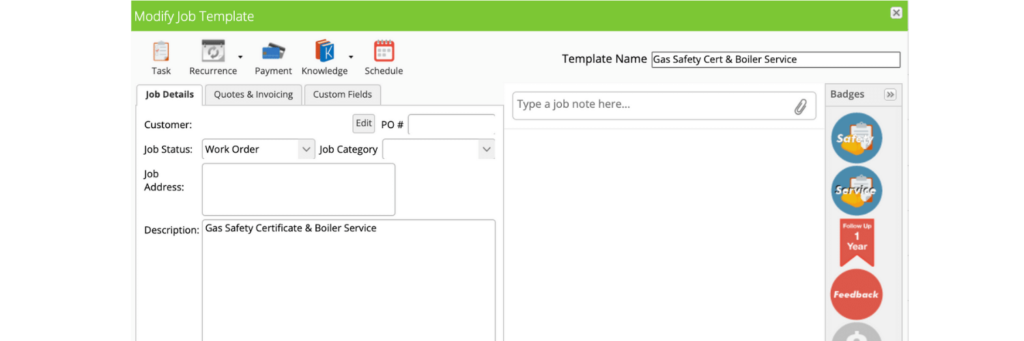
5. Shower Fix / Cartridge Replacement
For our plumbing company, this is a very common job. Our team would often forget what information and photos they needed to obtain in order for us to identify the type of shower and parts required. To address this, I added extra information to the job description, indicating the photos that would be needed.
To use this job template, add the following information:
- Set a job description of ‘Shower Fix/Cartridge Replacement’ or similar. Within the job description, add new lines with hyphens ‘-’ at the start. These lines will automatically be added as checklist items, so you can easily add in exactly what information is required from the customer.
- If you include the word ‘photo’ in any of these checklist items, the ServiceM8 app will automatically launch the camera.
- Add pricing, for example one hour’s labour.
- Consider adding pricing to cover time spent identifying the cartridge.
- Add a line item for the cartridge itself.
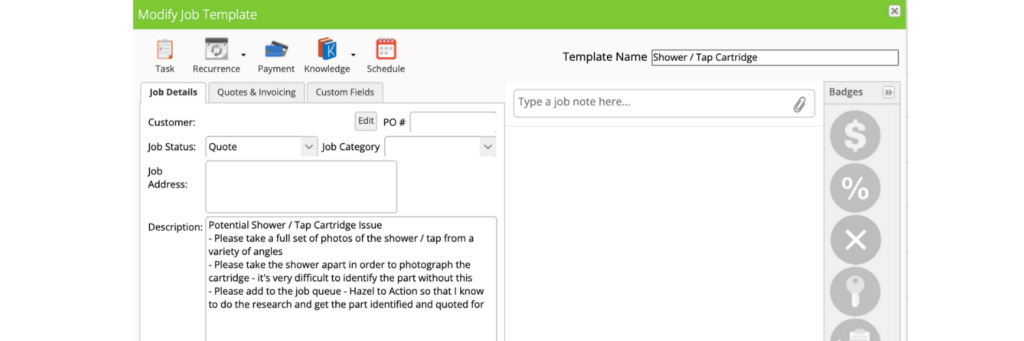
6. Boiler Installation
When you’re looking for ways to speed up the quotation process for bigger ticket jobs, this is a great place to start.
Creating a job template for this type of work encourages you to think about what needs to be included on every installation.
To use this job template, add the following information:
- Job description. Remember to include information on the length of the warranty.
- Add the one-year follow up badge to prompt you when the first boiler service is due.
- Add a Task to complete the Gas Safe notification once the boiler is installed (UK).
- Add pricing items for the common aspects of the job:
- Labour / time – add a day rate if you have one.
- Waste removal and disposal. This is often missed, even though companies always incur a cost for the disposal of rubbish.
- Powerflush and cleaning fluid.
- Boiler.
- Flue arrangements.
- Plumbing fittings.
- Possible upsell items, for example magnetic filter or better thermostat.
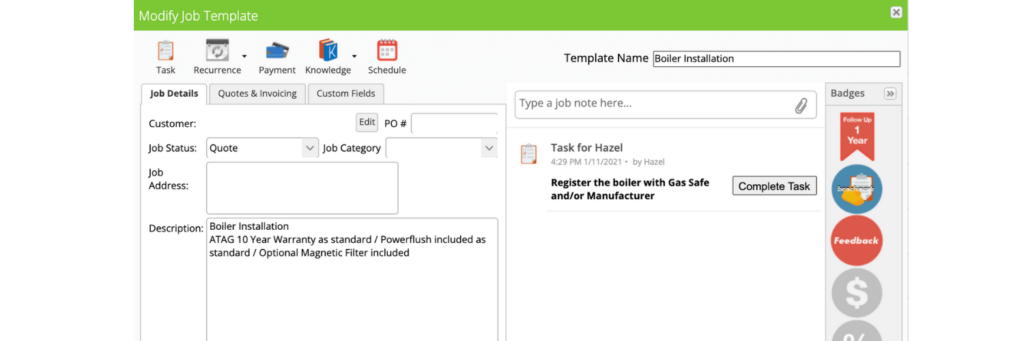
7. Other Specialist Services Your Business Offers
Consider adding a job template for any other fixed price jobs or big ticket tasks your business carries out. If it’s a quick and easy fixed-price service, you’ll shave off a few seconds by creating a job template. If it’s a bigger job, for example an installation or refurbishment task, using a template will save time and jog your memory to ensure you don’t forget to charge for any aspects of the work or materials involved.
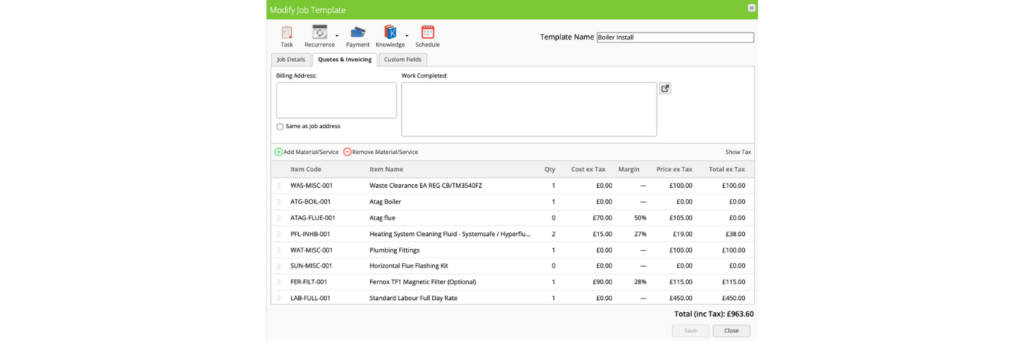
Moving Forward – Get Started, Then Improve
Are you feeling motivated to begin creating job templates?
If something is holding you back, focus on creating one job template for a particular task.
Save it, use it and improve it over time.
It’s much better to dive in and get started – otherwise you will just dawdle along doing what you’ve always done.
Explore My Shop
My shop sells a range of products and services designed for plumbing and heating business owners just like you!
Check out my range of ServiceM8 ready Gas Safety certificates and service records, intuitive quote and invoice templates and other useful products designed to streamline your ServiceM8 learning curve – leaving you with more time to focus on business development.
Alternatively use these quick links to get to:
Plumbing and Heating ServiceM8 forms
Bonus Material: Job Templates Swipe File
Want these ideas in a printable PDF?
Get the Job Templates Swipe File PDF so you can refer to it anywhere, anytime.


