Want to be able to choose whether you send a stripe link for payment or not?
While it’s very convenient to allow customers to pay via credit or debit card, there is a cost associated with stripe transaction fees.
When running our plumbing and heating business, I wanted to allow customers to pay via stripe for small value jobs, where the fees were lower and it made sense to collect the money as easily as possible. But if the job was over a certain amount, I would encourage them to pay via BACS / bank transfer first and not give them the stripe link.
There are a couple of easy ways you can do this:
2 x email templates
You can set up one invoice email template in ServiceM8 that shows the stripe link and one that doesn’t.
Label up the email templates with
- Invoice – low value job – stripe link included
- Invoice – high value job – no stripe link
Then when you go to email the invoice, just choose the email template that applies.
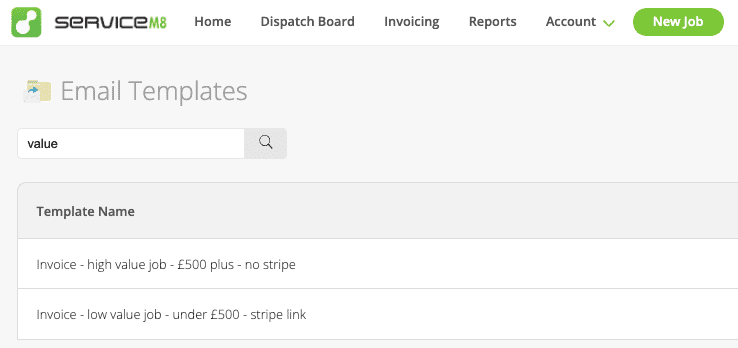
To help your team, you can also add the maximum amount you want to collect via stripe in the template name – for example:
- Invoice – low value job – under £500 – stripe link
- Invoice – high value job – £500 plus – no stripe
1 x email templates, 2 x options within
If you have a lot of email template, you might want to just use the existing ‘Standard Invoice’ email template and just add 2 paragraphs.. one including the stripe link and one without.
You then just have to remember to delete the paragraph you don’t want included before you send the email to the customer.


