Did you know that ServiceM8 comes with Shortcuts built in?
Open the app > hit … more > tap Siri Shortcuts
Each one comes with a brief description and to switch on each shortcut, just hit the + next to it.
This ServiceM8 article goes through each shortcut in detail.
If you’re not sure where to start, take a look through and see which actions you perform most often – those are the ones you want to make easier and quicker!
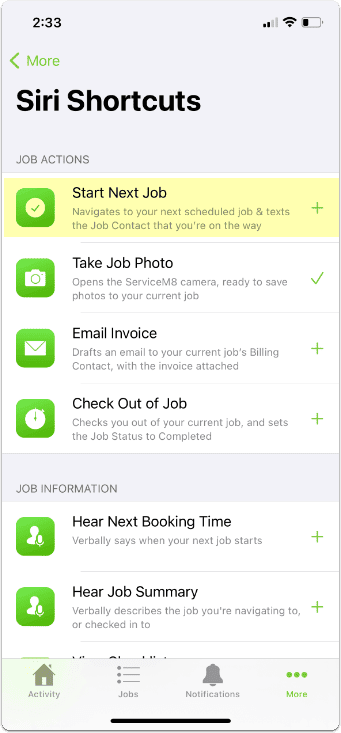
Not a fan of Siri?
What’s even better is that you don’t actually need to use Siri to make the most of these shortcuts…
Asking Siri is one option, but you can also kick off the shortcuts by using the iPhone Back Tap feature (tapping on the back on your phone 2 or 3 times) or even by using NFC tags.
Let me know if you want more info on iPhone’s Back Tap feature or NFC tags and how they can be used to speed up your admin 🙂


