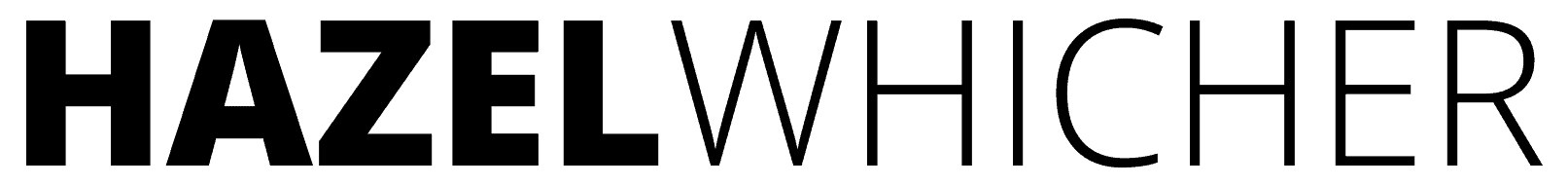I’ve nicknamed ServiceM8’s new AI chatbot ‘Mr ServiceM8’
You can ask him to do things for you on the ServiceM8 app to help you move your jobs through to completion more easily.
Ask him something about the job, for example:
- Tell me about this job
- What materials do I need for this job?
- What badges are on this job?
- Summarise all correspondence with the customer
- Has the customer asked for anything I should know about?
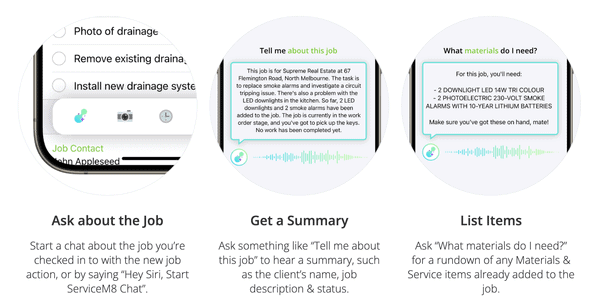
Ask him questions about the following types of information in a job:
- Job Description
- Notes
- Email & SMS correspondence
- Badges
- Work Completed
- Materials/Services added to the job
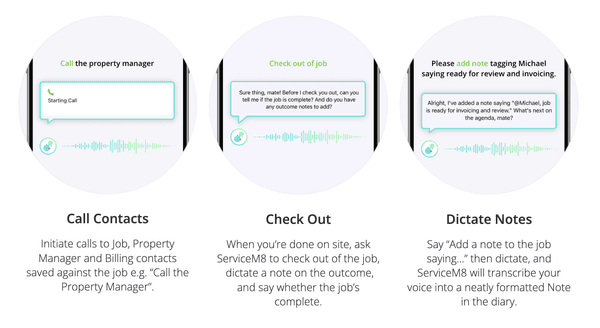
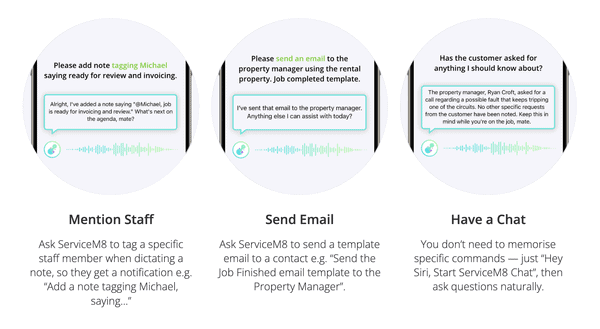
Ask him to perform the following types of job actions:
- Call the job contact
- Add a note to the job, saying whatever you want to note down
- Add a job note which includes a tag/mention of another staff member
- Send an Email with a particular email template to the Job Contact, Billing Contact or Property Manager
- Check out of the job (remember to include the visit outcome)
- set the job status
Finally, If you forget what Mr ServiceM8 can do, just ask him!
Have you been using ServiceM8’s new AI chatbot? Have you found it useful?
#TipTuesday #ServiceM8 #JobManagement #plumber #electrician #business #SmallBusiness #AI #chatbot