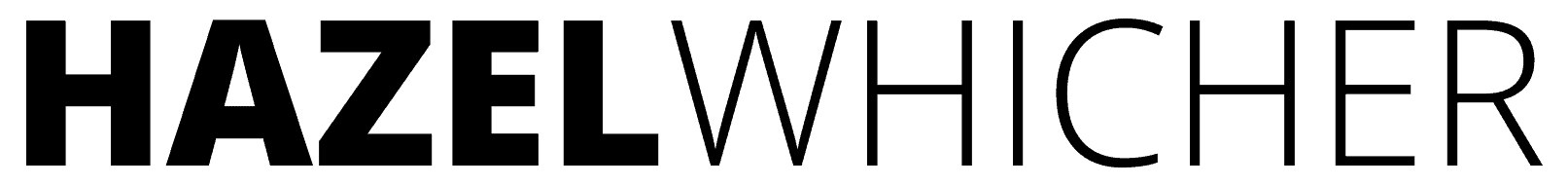Manage staff holiday requests with a ServiceM8 form and the Staff Leave add on.
- Create a Staff Holiday Request form or just buy one from my website or the ServiceM8 Form store.
- Then go to Account > Features and Integrations to browse the Add ons.
- Switch on the Staff Leave add-on.
- Make sure you have the Email Inbox add-on switched on too!
- Forms created on the app but NOT against a particular job go straight to the ServiceM8 Inbox. This is handy when a form doesn’t relate to a particular job.
- A member of the team can use the ServiceM8 app to create a new form by going to Jobs > + > New form
- You can then review the request and if you decide to approve the request for time off, go to Account > Settings > Staff > Leave > Add Leave and add the details. You can also add the completed form as an attachment to that member of staff’s Staff Profile.
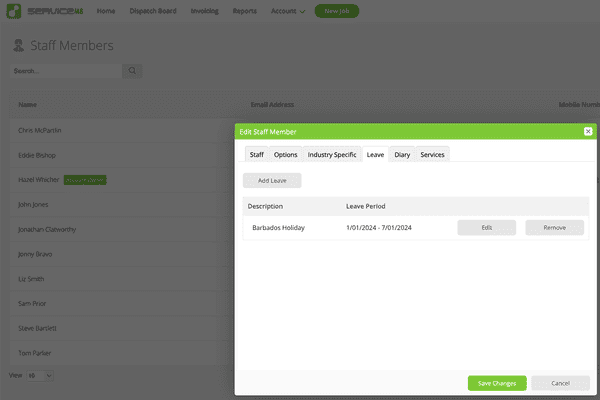
#TipTuesday #ServiceM8 #JobManagement #plumber #electrician #business #SmallBusiness