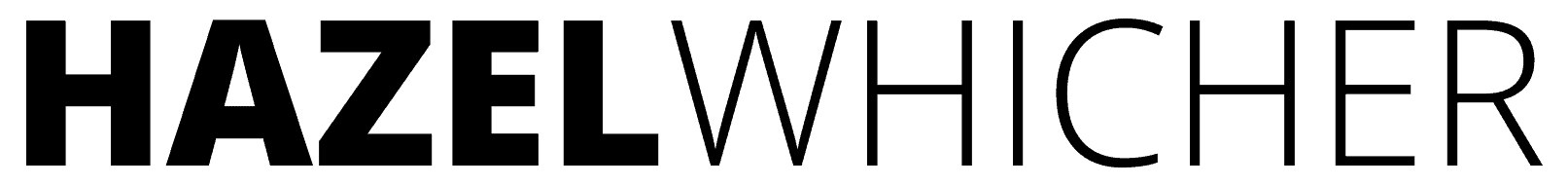I recommend that you set up job templates for the types of work you do most often.
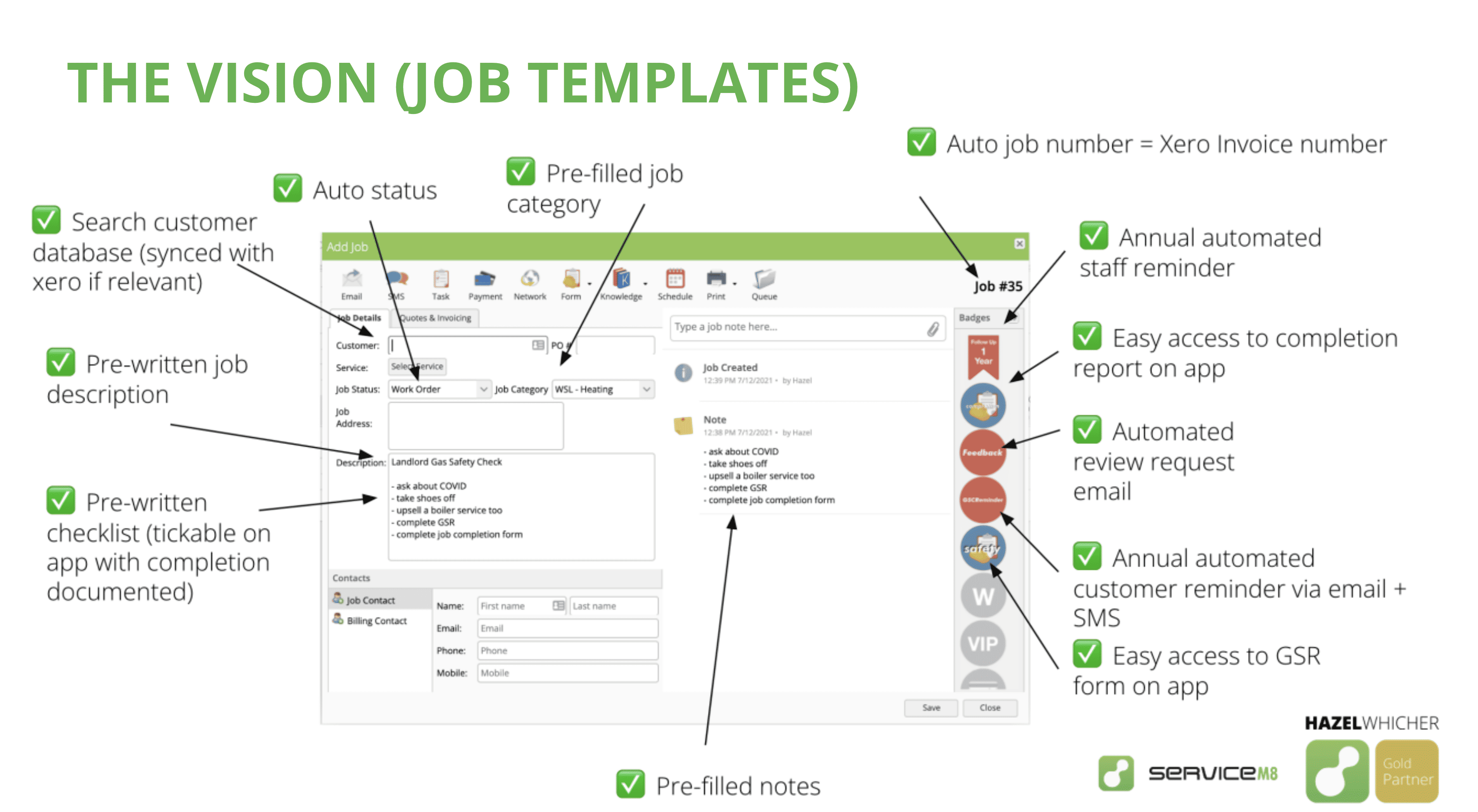
The first stop for ideas is your knowledge of the business (what do you get asked to do most).
After that, take a look at your website to see how your services are laid out.
Finally, you can use actual data from your ServiceM8 account .. and turn it into a word cloud
This makes it easier to see the common words and themes as the more used the word, the larger it will show in the word cloud.
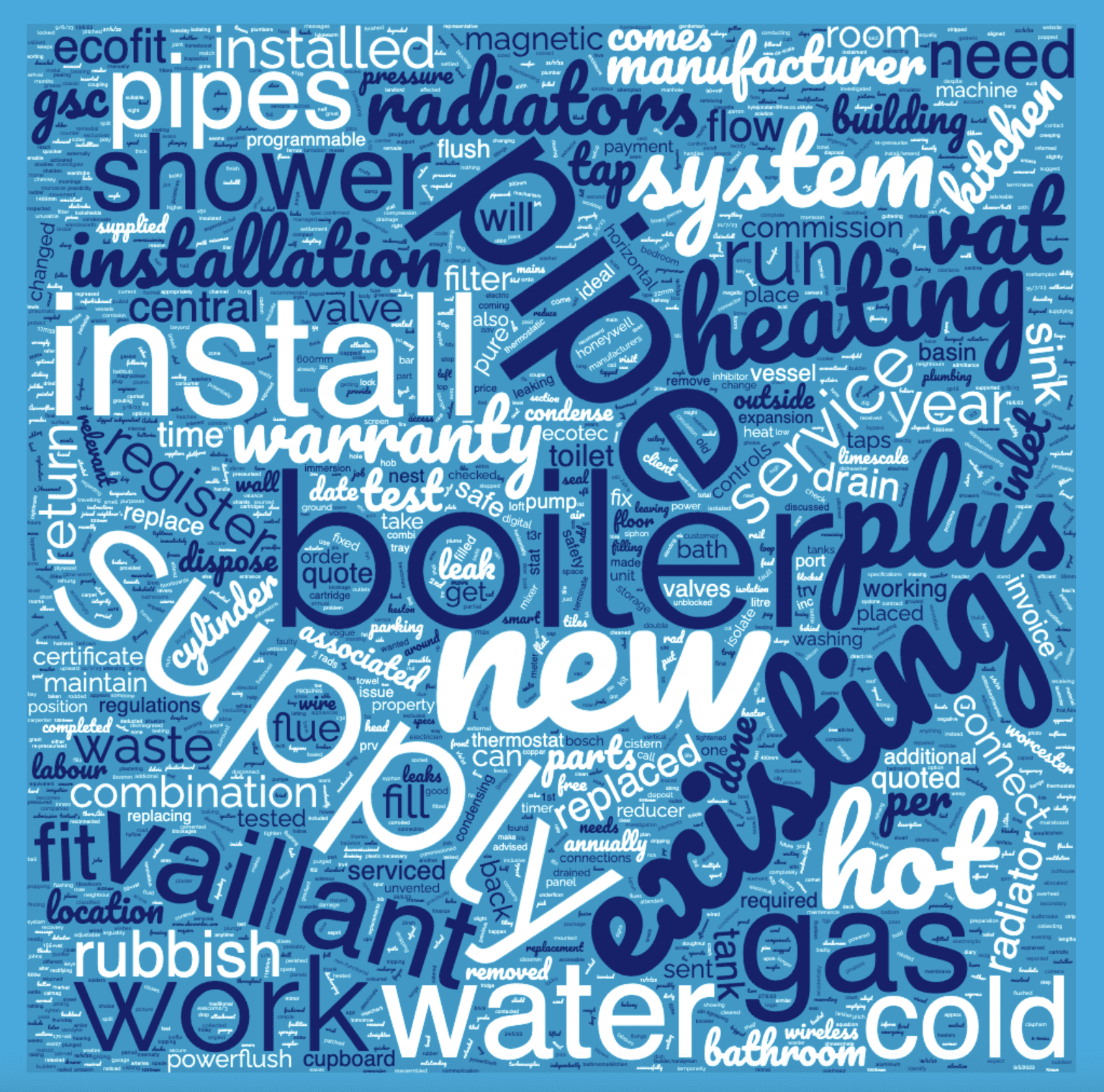
As well as creating ideas for job templates, it might also prompt ideas for parts to add to your Materials and Services list, or questions you’d like your team to ask before you go to a job.
Using the wordcloud here for inspiration you might create the following –
Job templates
Boiler installation
Boiler service
Radiator install
Materials and services
Remove rubbish
Vailliant boiler ( a full list of models you install )
and the following questions to add to a script, or notes on these types of job –
Is your hot water still working?
Where does your cold water main come into the house?
Where is the boiler located?
Have you considered installing a magnetic filter?
To create a wordcloud –
- Use the advanced reporting pack ServiceM8 add-on to download your entire job report
- Then copy the entire job description column
- Go to https://www.wordclouds.co.uk/
- Select word list > extract words from text
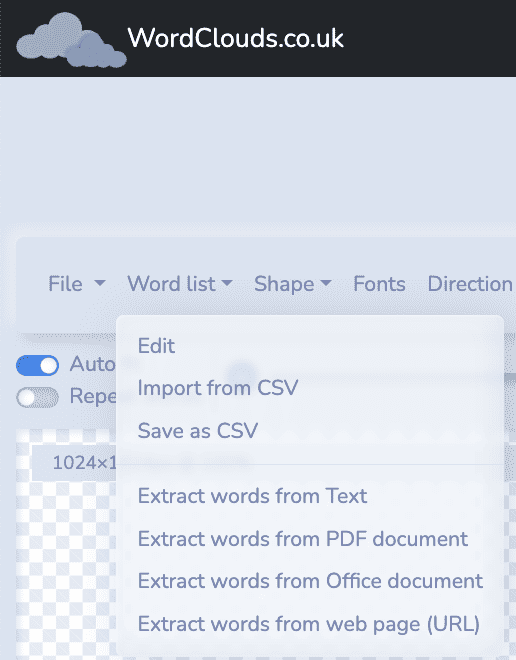
5. Paste all of your job descriptions into the text box
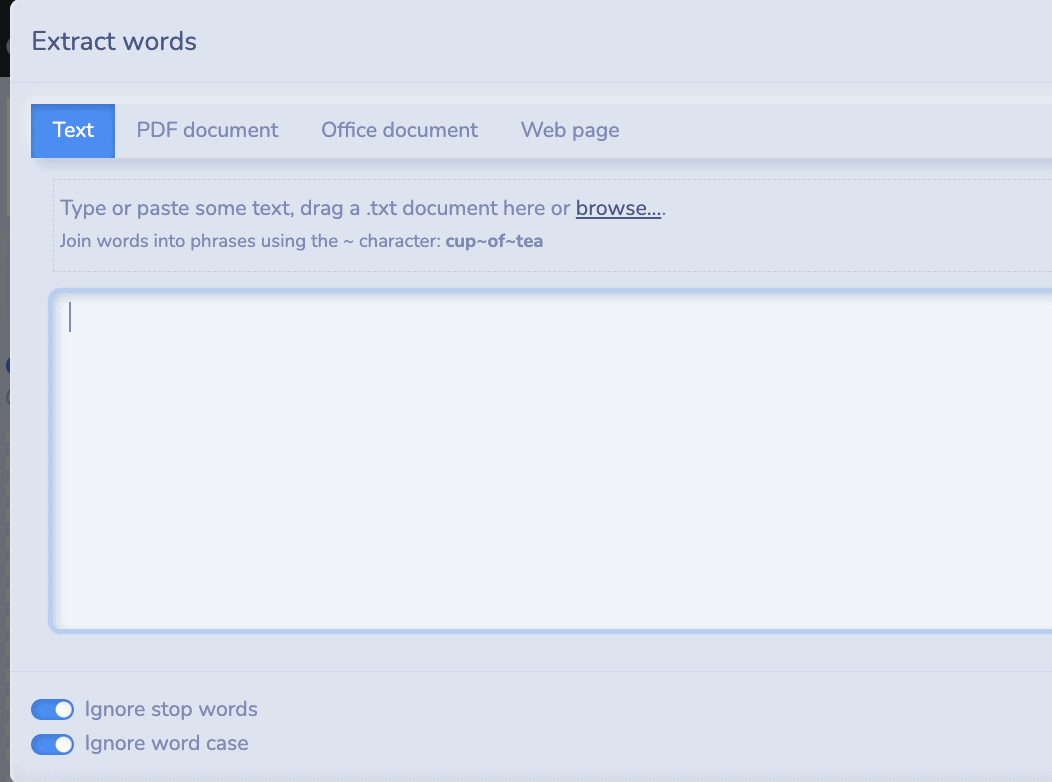
6. Hit apply
Have you used this method?
Are you using job templates effectively in your business?