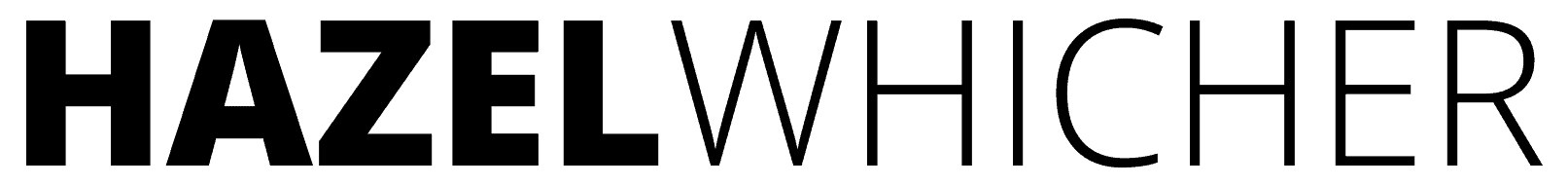There may be affiliate links in this post which means I may receive a commission if you purchase something through a link. However, please be assured that I only recommend products I have personally used and love!
Whether you’re just getting started with ServiceM8 or looking to upgrade the tech across your business, you’ll need to know which devices are best for you and your team.
Short on time? – Skip to the summary.
Prefer to listen instead?! I’ve recorded this article as an audio track for you to listen to!

Why no Android?!
Firstly, let’s just get this out the way – the ServiceM8 app only works on Apple devices. This has always been the case and will always be the case. Don’t be hoping they’ll change their minds on this one.
Why apple only and not android too?! I hear you cry!
Well… for lots of reasons…
- Focus
ServiceM8’s mission statement:
“To help small business thrive by providing the best job management solution we can.”
To achieve this, the ServiceM8 app needs to be an endless pursuit of perfection, and perfection demands absolute focus.
With field service apps, it isn’t enough for an app to just work on a mobile device. This is software for business use. Its operation and effectiveness is a necessity.
- Quality and reliability
Apple has a relatively small but comprehensive range of devices, built to a high standard and installed with operating systems designed for these specific devices. They also operate in a closed system, with unparalleled security, reliability, and after-sales support.
- Specialisation
All ServiceM8 research, development and testing goes into the Apple platform, meaning they can leverage everything the Apple platform has to offer, instead of compromising design to be compatible across operating systems.
- User experience
Apple creates beautiful, high-quality hardware with a simple, intuitive operating system. They’re driven by an ultimate focus on user experience. ServiceM8 is designed to extend this experience to the way you manage your business.
Ok, so now we’ve covered that, onto device selection…
Which Apple device should I choose?
The ServiceM8 app will run on iPhone, iPad and the Apple Watch – you just need to make sure that the device you choose runs iOS version 12.4 and later.
If you want access to all of the latest features, you’ll need to be able to run the latest iOS – iOS 13 at the time of writing.
ServiceM8 8.0 compatibility by iOS version and device:
| Apple Device | iOS 13 Compatible | iOS 12.4 Compatible |
| iPhone 11, 11 Pro & 11 Pro Max | ✔ | ✔ |
| iPhone XS & XS Max | ✔ | ✔ |
| iPhone XR | ✔ | ✔ |
| iPhone X | ✔ | ✔ |
| iPhone 8 & 8 Plus | ✔ | ✔ |
| iPhone 7 & 7 Plus | ✔ | ✔ |
| iPhone 6s & 6s Plus | ✔ | ✔ |
| iPhone SE | ✔ | ✔ |
| iPhone 6 and 6 Plus | ✔ | |
| iPhone 5s | ✔ | |
| All iPad Pros | ✔ | ✔ |
| iPad (Gen 5, 6 & 7) | ✔ | ✔ |
| iPad Mini 4 & iPad Mini (Gen 5) | ✔ | ✔ |
| iPad Air (Gen 3) & iPad Air 2 | ✔ | ✔ |
| Ipad Mini 2 & 3 | ✔ |
CFeatures requiring iOS 12 or higher:
- Siri Shortcuts
- AI Photo Tagging
Features requiring iOS 11 or higher:
- Barcode Scanning
- Document Scanning
- ServiceM8 Measure (Requires both iOS 11 AND a device with an A9 Chip or better)
Features only available on iPads:
- Separate Staff Schedule tab
- Photo Markup
My recommendation as a plumbing business owner
You’ll get more out of an iPad if you’re on the go and in the van for a lot of your day.
It’s easier for annotating photos, filling out forms and viewing staff schedules.
If you do decide to go for an iPad, then I would recommend you go for the iPad Mini.
We’ve found that the iPad Mini is:
- Small and robust
- It fits into elephant pockets of work trousers
- It’s cheaper than a normal iPad or iPad Pro
- The cases are cheaper too
Wi‑Fi + Cellular or Wifi Only
Once you’ve chosen your iPad model, you’ll need to make a decision around whether you go for Wi-Fi + Cellular or Wi-Fi only.
What do wifi + cellular and wifi mean?
iPad with Wifi + Cellular means the iPad has a SIM slot and can connect to the cellular data network, like your phone.
A WiFi-Only iPad can only connect to data (letting you browse the internet or download emails) if there is a WiFi network available which you can connect to.
Consider the choice between Wifi + Cellular and Wifi Only and non-cellular very carefully.
Although Wi-Fi Only may seem like a cheaper option in pure financial cost, you’re likely to waste more time trying to make sure that you have an internet connection and the uncertainty that comes with not knowing whether you’re looking at up-to-date information.
✋ Plus, don’t forget that this is all taxable expenditure.
Whether you’re paying for devices or monthly data plans or both it all counts as a legitimate business expense and therefore will be knocked off your tax bill at the end of the year.
(Although, I’m not an accountant, so don’t hold me to this!)
Wi-fi + Cellular
iPads with cellular capabilities come with their own SIM, so you just need to buy your data plan separately.
Option 1 – Buy the device from amazon or other good retailers and then purchase the data plan separately from a network provider – you can do this direct from the iPad. Amazon allows you to spread the cost of the device interest free in some cases and many of the devices are available on Amazon Prime.
Option 2 – Buy the device and data plan directly from your network provider. This can be a good option if you want to spread the cost over a monthly contract, but you may pay more for the device as a result.
You can shop around for the best deal, or just speak to your current phone network provider and see what they can do for you.
Wifi Only
This means that the iPad only has Wi-Fi capabilities, so it connects to whatever internet connection you have access to.
This is a cheaper option but not necessarily the best, because you’re limited on where & when you can access the Internet.
Phone tethering
You could use your phone to tether to the iPad – this would mean that your iPad uses your mobile phone’s data and capabilities to connect to the Internet, but it’s a faff and you’d have to think about it more often.
Mobile wifi hotspot
You could also consider buying a mobile hotspot device for each of your vans in order to provide signal for your Wifi-Only iPad to use. However this is just another expense and another device you have to buy. You’ll still need a SIM and a data plan, and you’ll find that the range that you can move away from the van and still have internet access is likely to be limiting for you.
Will ServiceM8 work offline?
The ServiceM8 app works well offline so if you don’t have internet connection all of the time it’s not a problem.
You can use the app offline, for example this would happen if you visit a customer that lives in a dead-spot.
When you regain your Internet connection the app will synchronise any changes between your device and the cloud, ensuring that your ServiceM8 account and jobs are all fully up-to-date.
Online usage:
- Full functionality
- Updates made by other staff on the app or online will be available in real-time
Offline usage:
- Forms fully useable, but the finished PDF template won’t be generated once the form is finished. Instead, there’ll be an option to generate the finished form PDF manually once internet connection is available.
- No updates available or changes visible while offline – this means that if someone creates a new booking for a staff member while that person is offline, they won’t see it or be notified about it until they come online again.
Device Memory Requirements
Whatever memory capacity you choose will be fine – ServiceM8 is cloud-based and therefore only needs a minimal amount of space on the device itself.
Summary
- The ServiceM8 app will work on all of the latest apple devices, including the Apple Watch.
- If you opt for an ipad, I’d recommend the Wifi + Cellular iPad Mini.
- You can buy your device from apple, amazon, argos, your mobile network provider or other retailers.
- You can sort out your data plan (UK) direct from the iPad.
- Don’t worry too much about memory capacity
- Make sure you get a really good case!