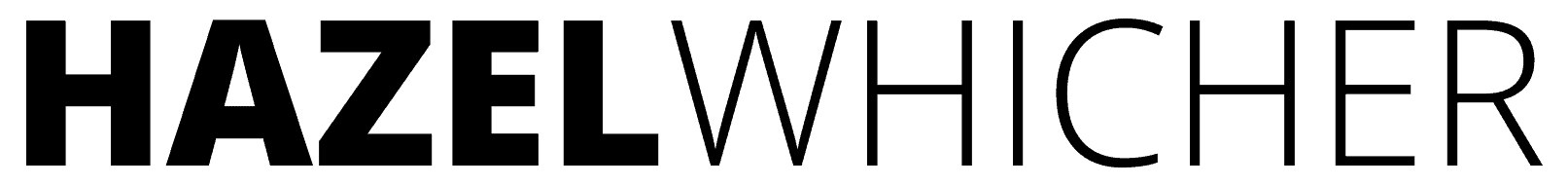Proposals only become available as ‘templates’ or ‘starting points’ when you send them. They’re removed from the list of ‘starting points’ if you delete them from a job.
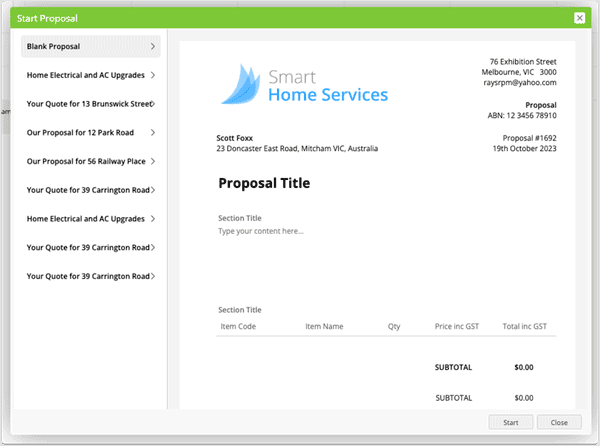
Set up a test job for each of your proposal types. This is a job that is addressed to you as the customer and doesn’t get used for live, actual work.
You can then save and send the proposal to yourself to review and test it, before preparing and sending it to an actual customer on a live job.
You can make it even easier to access your test proposal jobs, by creating a new job category called ‘Proposals’ (account > settings > job categories > add category) and then a new list filter (in the dispatch board) that shows just these jobs in a list on the right hand side.
If you’re not familiar with creating Job Filters, let me know in the comments, and/or just create a new job queue (account > settings > job queues > add queue)
Give it an expiry date of a year and call it Proposal Templates
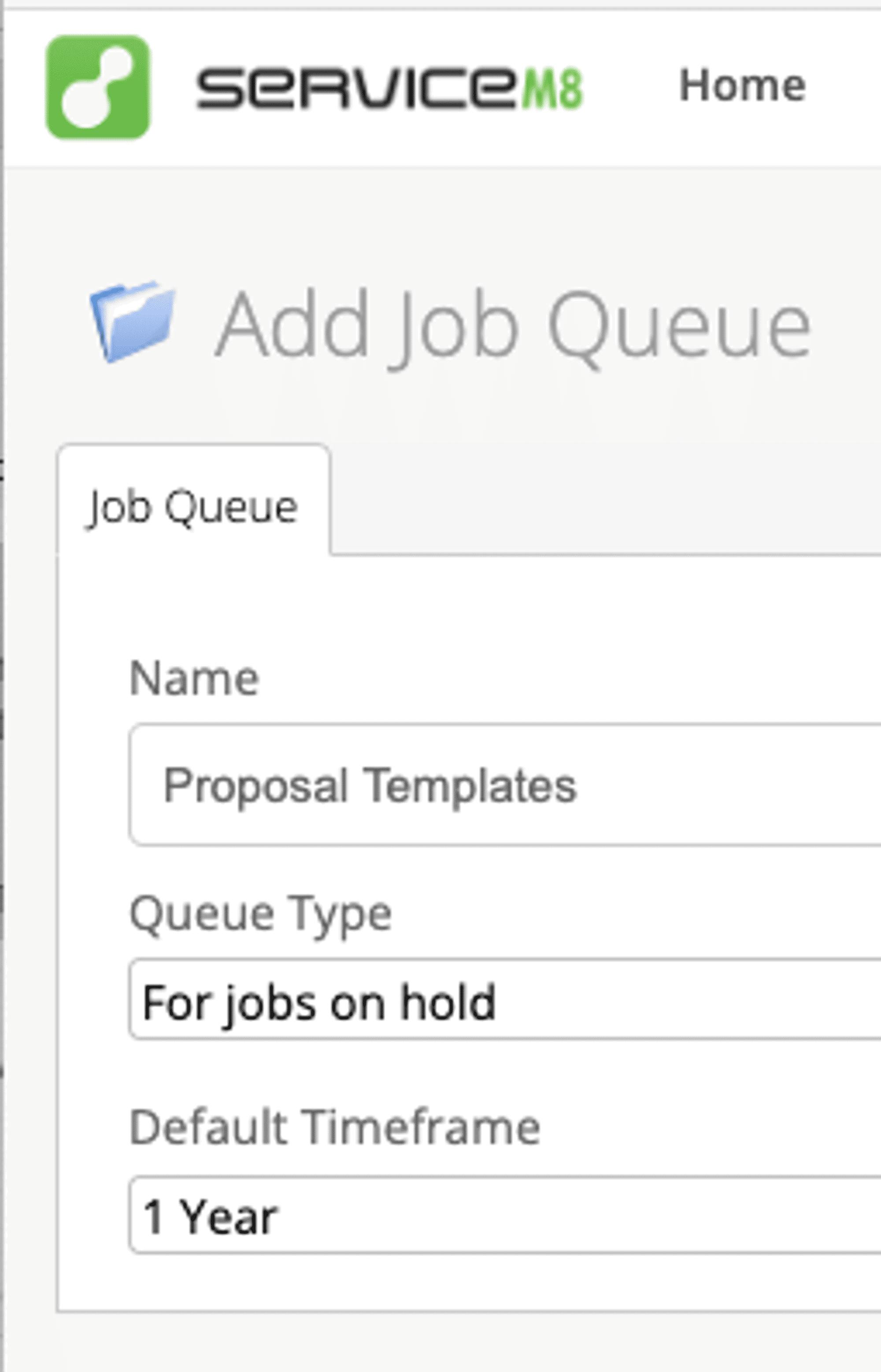
If you found this helpful, and you want to know more about how to get the most out of ServiceM8 Proposals to win more work, you’ll want to take a look at my new Proposals Playbook – it’s now available for Instant Download from my website: www.hazelwhicher.co.uk