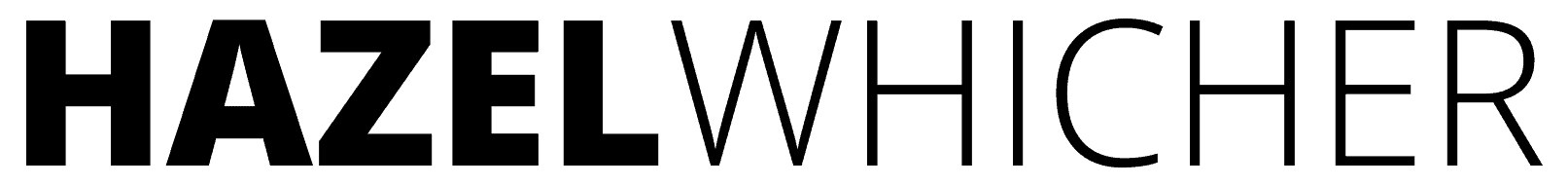As your business gets busier you’ll find it more and more difficult to remember everything you need to do on a daily basis.
Where once you could get away without a system, as you recruit more staff and attract customers, you’ll need to find a way of communicating the tasks that need to be completed for each job.
A great way of managing tasks within ServiceM8 is the built in task manager.
1. Create a task by opening the relevant job card and clicking on the ‘New Task’ button
All tasks are connected to a job.
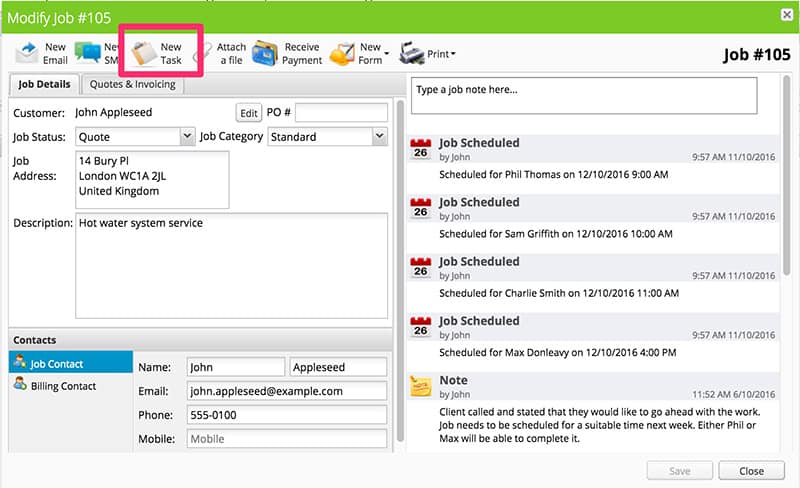
2. Enter the details of the task, along with the due date and the member of staff who should complete it
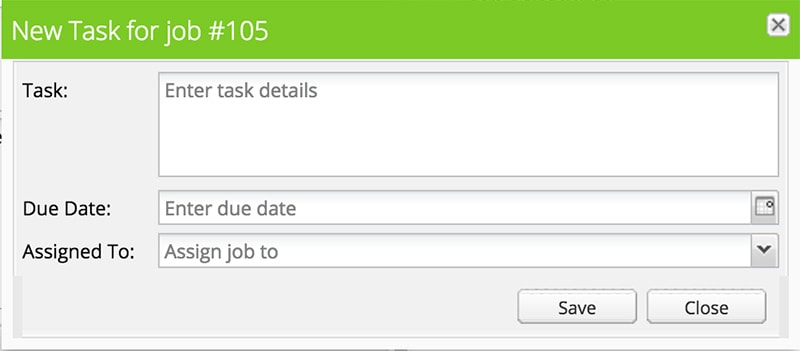
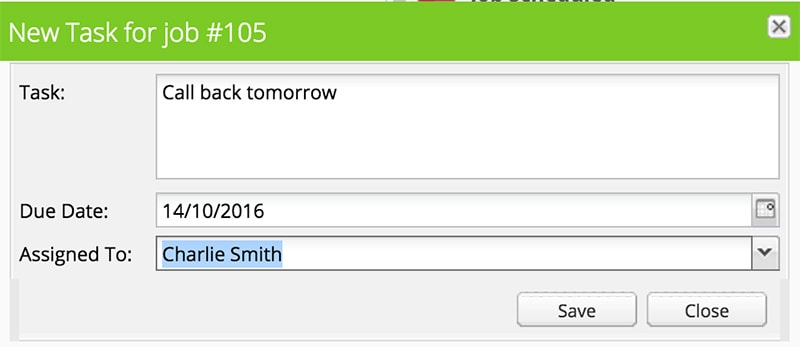
3. Get an overview of all of the outstanding tasks by using the task list in the dispatch board
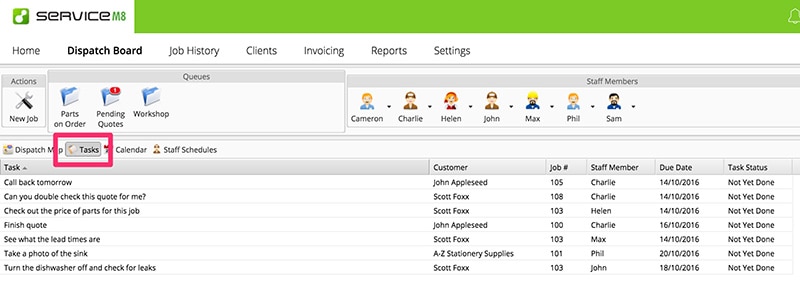
4. Group the task list by staff member, date, status, by hovering over the column headings
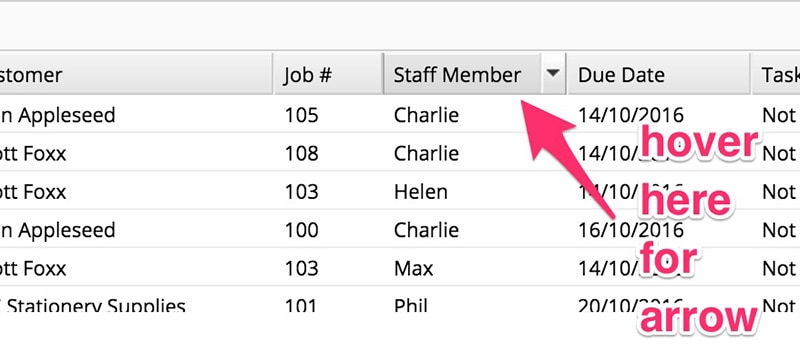
5. Click ‘show in groups’
You can group by member of staff, customer, date or by task status.
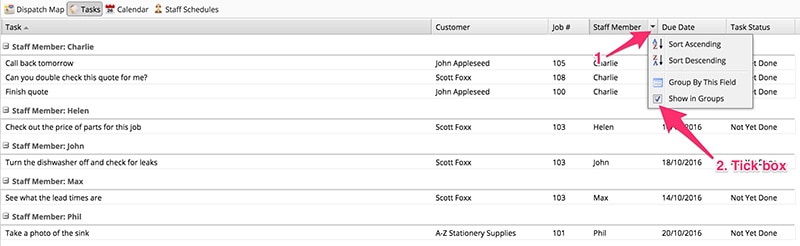
6. To open a task from this screen, just double click on the task line
Top Tips
- All tasks are connected to an individual job. If you’d like to create general tasks for the business, you could create a job with no customer details. Enter the job description as ‘General’ and use this job to house all of the business tasks that have no specific job.