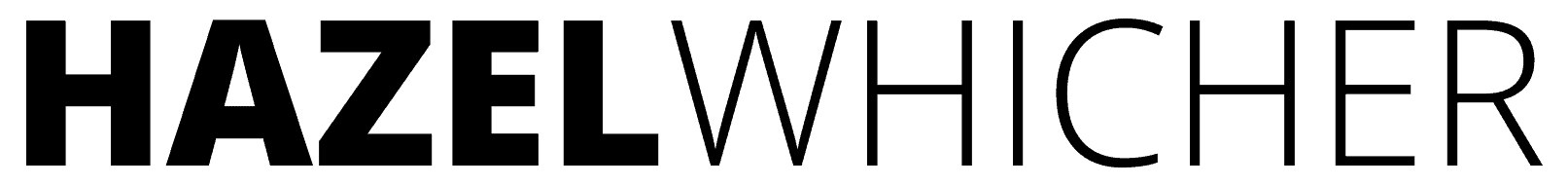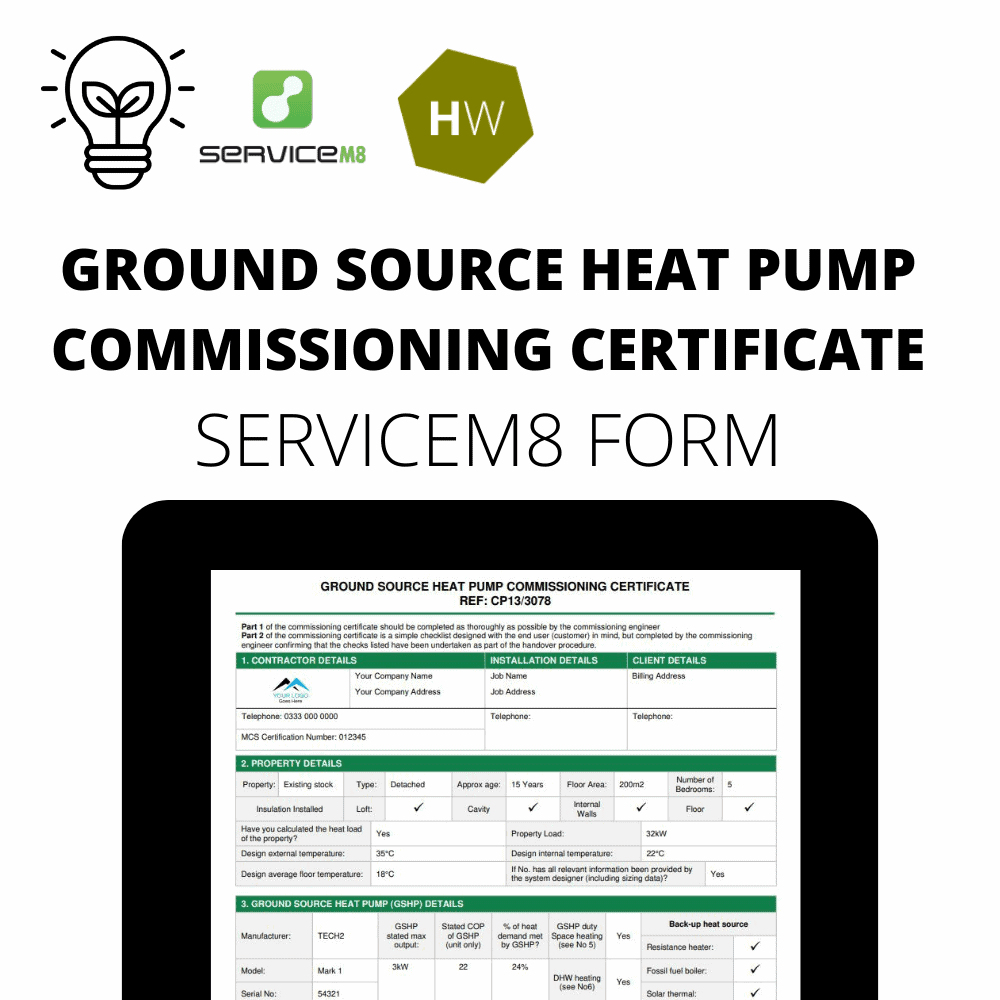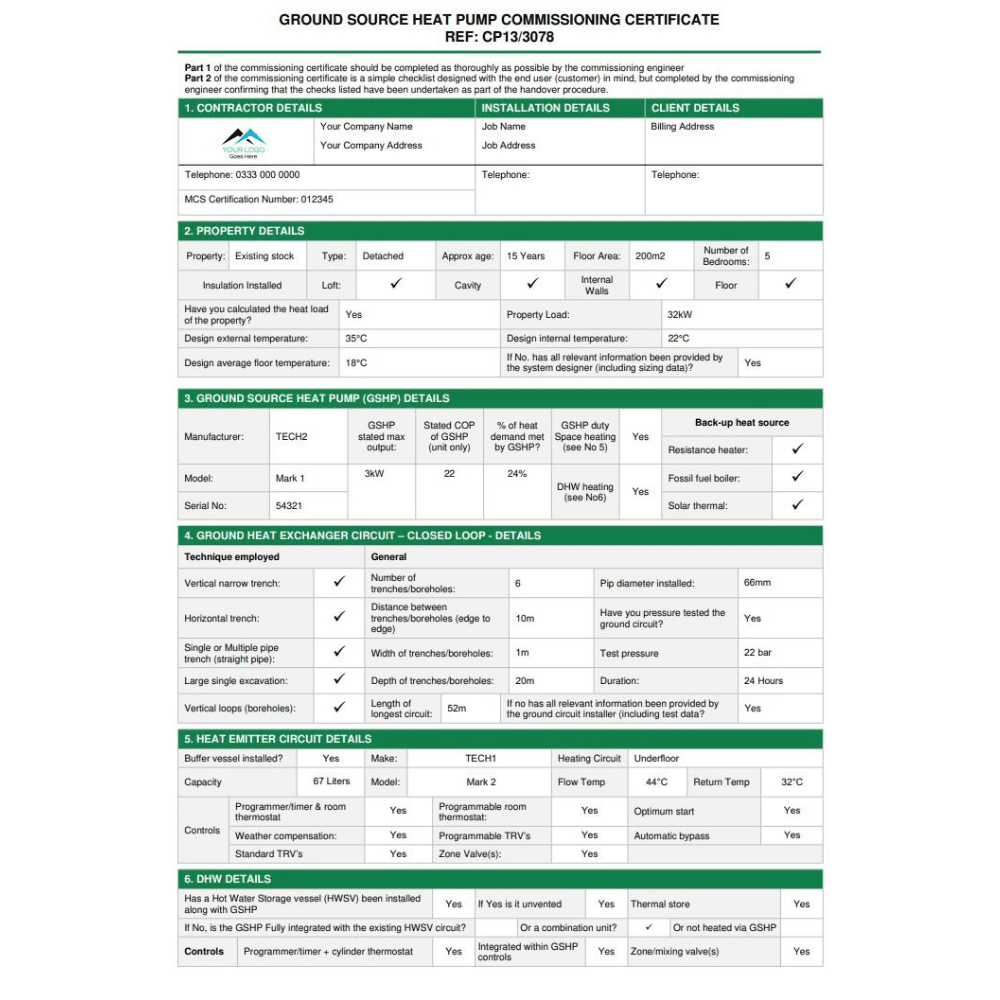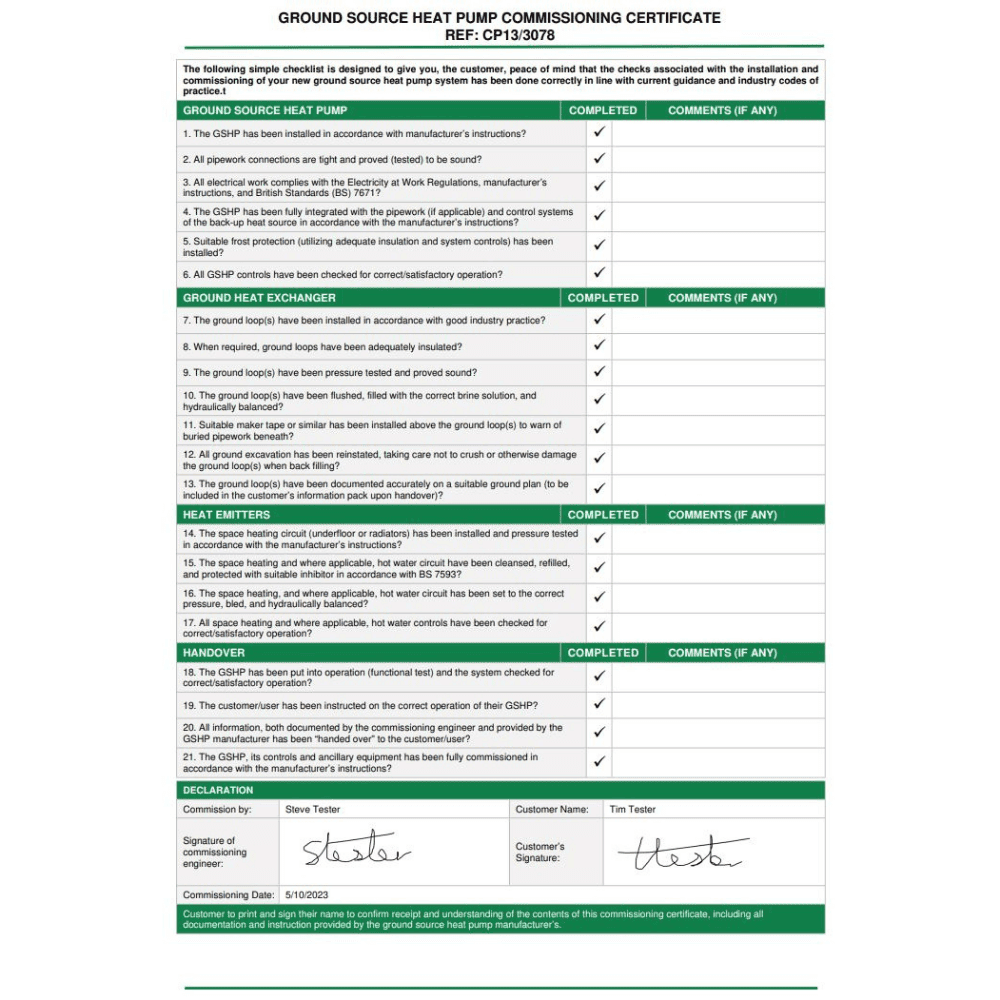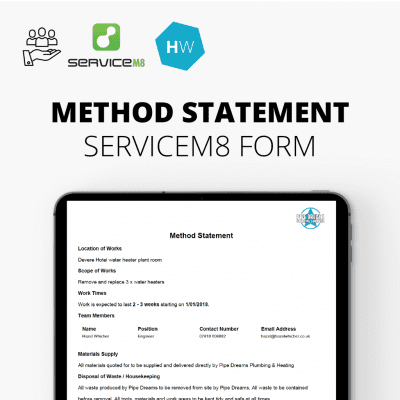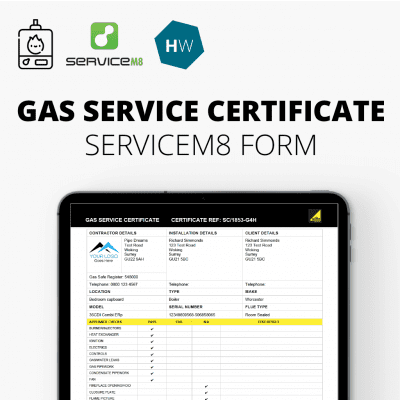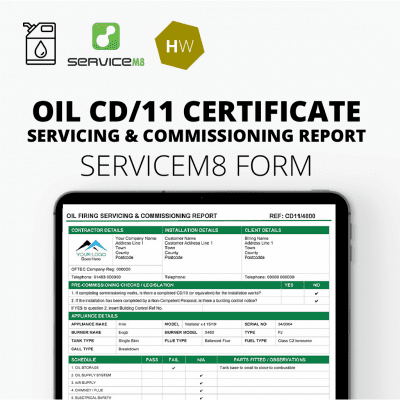Description
This Ground Source Heat Pump Commissioning Certificate can be used within ServiceM8 to commission Ground Source Heat Pump installations. Once completed on the ServiceM8 app, you can then send the finished PDF to your customer quickly and easily. Use a ServiceM8 Email Template to make the process of sending the form even easier.
The commissioning certificate should be completed as thoroughly as possible by the commissioning engineer.
The first part of the form is used to record all the technical details of the installation. The second part of the commissioning certificate is a simple checklist designed with the end user (customer) in mind but completed by the commissioning engineer.
Each section allows for detailed recording of information including details on the property, heat pump, heat exchanger circuit, heat emitter circuit and DHW details.
Personalisation included in the price
The price shown is a one-off cost which will allow you to generate as many of these forms as you like at no additional cost.
The form is personalised with your company details and automatically fills in the customer’s name and address, enabling you to create branded certificates in next to no time.
Lack of internet connection on site?
Engineers don’t need to have internet access to record all of the details – just complete the Ground Source Heat Pump Commissioning Certificate form on the ServiceM8 app as normal and the final certificate can be generated once the engineer regains signal, or generated from the office.
Next steps
- Add the form to your basket & place your order.
- I’ll customise the form template to display your company logo.
- I’ll send you a partner support invite and upload the form to your account ready for you to use.
Please Note – You’ll need the ServiceM8 Growing Plan to be able to use forms in your account.
Questions?
Just drop me a line at hello@hazelwhicher.co.uk