Since May 2018, it’s been possible to search facebook for how much the conservatives have spent on their facebook advertising campaigns, or the topics of labour’s advertising posts.
More recently, facebook have opened up their ad library to show any active advert.
What is the facebook ad library?
The Ad Library provides advertising transparency by offering a comprehensive, searchable collection of all ads currently running from across Facebook Products, including Instagram. Anyone can explore the Library, with or without a Facebook or Instagram account.
Its primary purpose is to show you data for all ads about social issues, elections or politics, but you can also see adverts created by specific pages and companies.
What can it be used for?
I’m not one to focus heavily on what my competitors are doing. I’ve always felt that the best way to run your business is to focus on what you’re doing and be the best you can at it.
That being said, it’s always great to have a little inspiration now and then!
By taking a look at what a range of other companies are doing, you can start to get a feel for what they’re trying and what works.
Though you won’t be able to see how well the adverts are actually performing, you can see what a company has been doing over time and you can bet that they’ll keep doing what works…
How to see whether a company is running ads
There are two ways to get to the facebook ads library
- Directly, with this link
- (My favourite) Go to facebook.com and search for a particular company.
- You then scroll down and find the ‘page transparency‘ box on the right hand side of the page.
- click See More
- In the Ads from this page section, click on the link that says Go to Ad Library

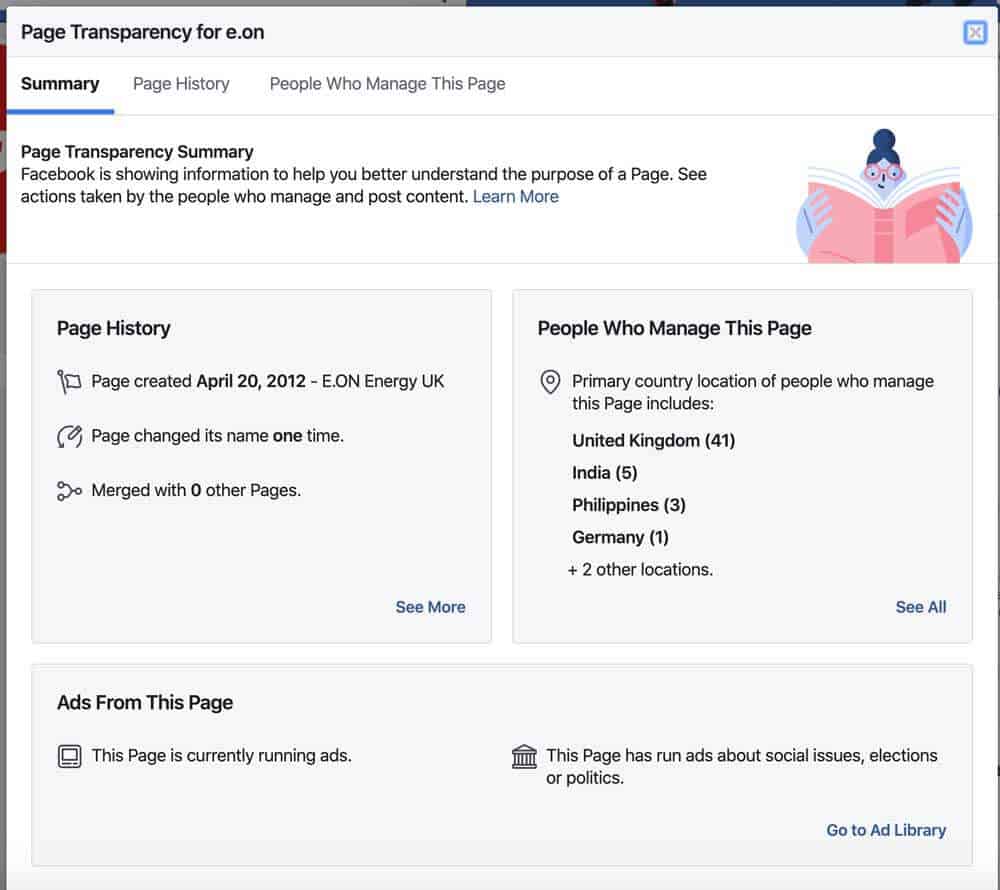
Questions to ask when looking at the adverts:
- Notice every ad has an image? ➡️Use images in your social media posts (both paid and free)
- Are the images actually photos? Cartoons? Stock images? Bespoke for that company?
- What do the images generally contain? Bright colours? People? Faces? Cash savings?
- Do the ads use bullet points? ➡️Try using bullet points in your next social media post
- What kinds of calls to action do they use? What do they tell the viewer to do?
- What do they focus on? Price? Service? Something else?
- Which platforms are they using? Do you know what all of the platforms are and how they’re different?
- Are there lots of variations of the same advert? If so, what’s changing each time? Small wording changes? Headlines?
Examples
Eon Energy
Visit Eon Energy’s ad library here.

Fantastic Services
Visit Fantastic Services’s ad library here.

Boxt

British Gas
Visit British Gas’s ad library here

Homeserve
Visit Homeserve’s ad library here

Swale Heating
Visit Swale Heating’s ad library here

Making the most of the facebook ads library
Take notes as you wander round the ads library.
Look at different types of firms who interest you, but try and find those who have a similar customer and product to your business.
For example, retail firms are going to potentially have a different approach to companies who use adverts for services provided.
Don’t just apply what you’ve learnt to your next paid advertising campaign. Take your learnings and apply them to your next linkedin update, or your next blog post.
Finally, share what you’ve learnt in the comments below 🙂


