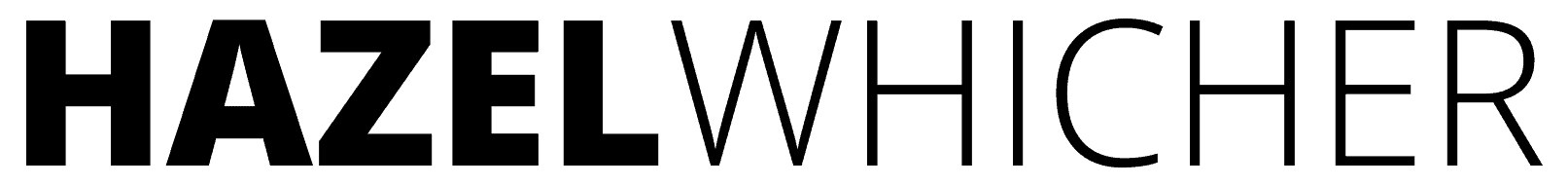Main feature highlights include:
- Add-on SDK (software development kit)– develop or ask partners to develop your own servicem8 add-ons that provide extra functionality for your business.
- Form Store – buy ready-made forms from the new ‘form store’ (go to forms and you’ll see a new green button
- Auto Form Templates – create the questions and a basic form word template will be created for you
- App Photo engine improvements – faster and easier to take photos with a new camera icon at the top of each job on the app.
- Audio tagging – create additional tags for photos and then use audio tagging to verbally add them to the photos you take
- Servicem8 Measure – use your iPhone or iPad to measure distances and areas and create 2D and 3D diagrams
- Document Scan – improved way of taking pictures of documents
- Form pause and resume – this means you can get part way through a form, save the draft and come back to it later.
- Material drag and drop – reorder items on invoices on both the app and online
- iPad drag and drop – drag and drop files, photos and contacts from other apps directly onto a ServiceM8 job card
- Barcode scanning – scan barcodes to add parts to invoices
- ServiceM8 online redesign – bigger area to view the calendar, large job card, new icons, bigger fonts
- Notification enhancements – select additional notification options for important events
- Simpler recurring jobs interface – it’s now quicker and easier to book recurring work
- Smart routing optimisation – choosing appointment times that prioritise location / travel time for the booking suggestion feature and when recurring jobs are automatically scheduled by ServiceM8
- Improvement stock management – see the recorded levels of stock when adding a part to an invoice
- Work order scanning – send PDF job requests to the ServiceM8 inbox and it’ll recognise information and add it to a job card
- Smart scheduling – schedule directly from the job card – ServiceM8 suggests the most suitable next appointment time based on staff availability and the location of existing jobs
- Staff availability – set up staff leave from the staff options page to block out time they’re not working
- Services – create a custom set of questions that allow your staff and customers to price up their own jobs – this links with a new and improved booking form so your customers can now get an online quote and book their appointment without even needing to call or email your office
- Auto approve invoices from the app (so you don’t have to do this in ServiceM8 online)
- Credit card scanning – take payment with stripe by taking an image of the card rather than having to enter the numbers
- Stripe auto reconciling – you can now automatically reconcile your stripe payments in xero
Next Steps
- ServiceM8 have rolled out the improvements to ServiceM8 online already, so you should see the new and improved style this morning – you don’t have to do anything.
- To take advantage of the improvements to the app, go to the app store and install the updates for the ServiceM8 app.
- If you’d like to try out ServiceM8 Measure and Document Scanner, you’ll also need to upgrade your apple device to iOS 11 (released a couple of days ago)
Questions? Get in Touch!
ServiceM8 Tips
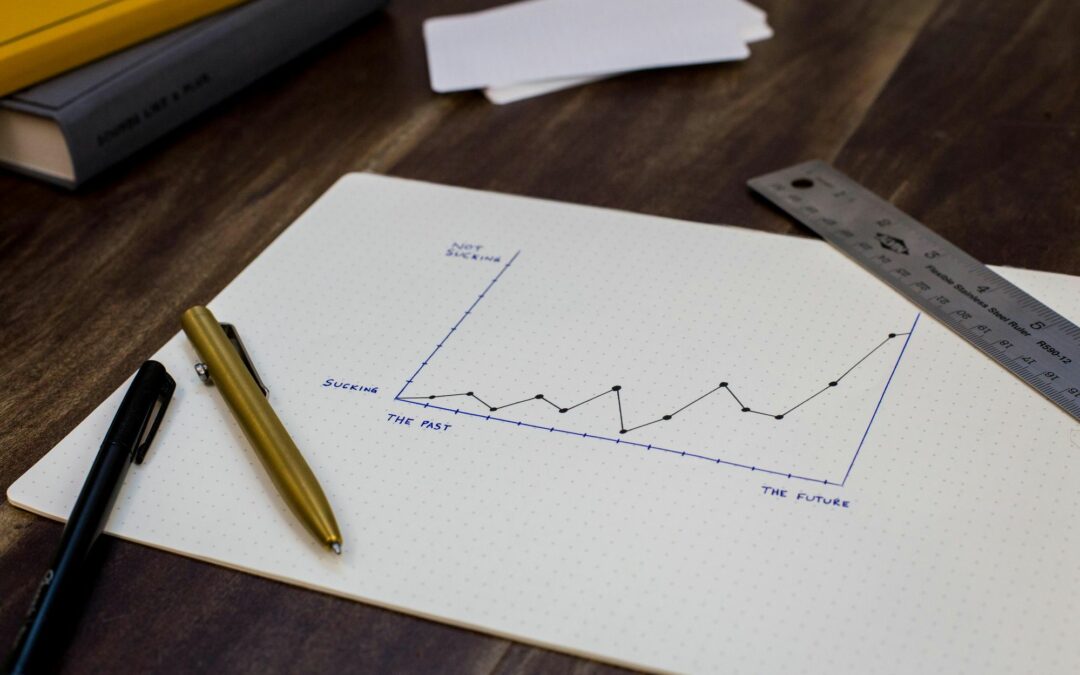
Drive Success – Use custom fields to monitor key data points
Want to make more data-driven decisions in 2024? Use ServiceM8’s custom fields option to start tracking the information that might make a difference to your success. Management thinker Peter Drucker said it best, “You can't manage what you can't measure.” You can't...
Using ServiceM8 for larger projects
Here are a few ideas for how you can get the most out of ServiceM8 when you’re tackling larger projects. Firstly remember that - you can book as many appointments in as often as you need you can book all-day appointments and have them span weeks. Next, you can utilise...
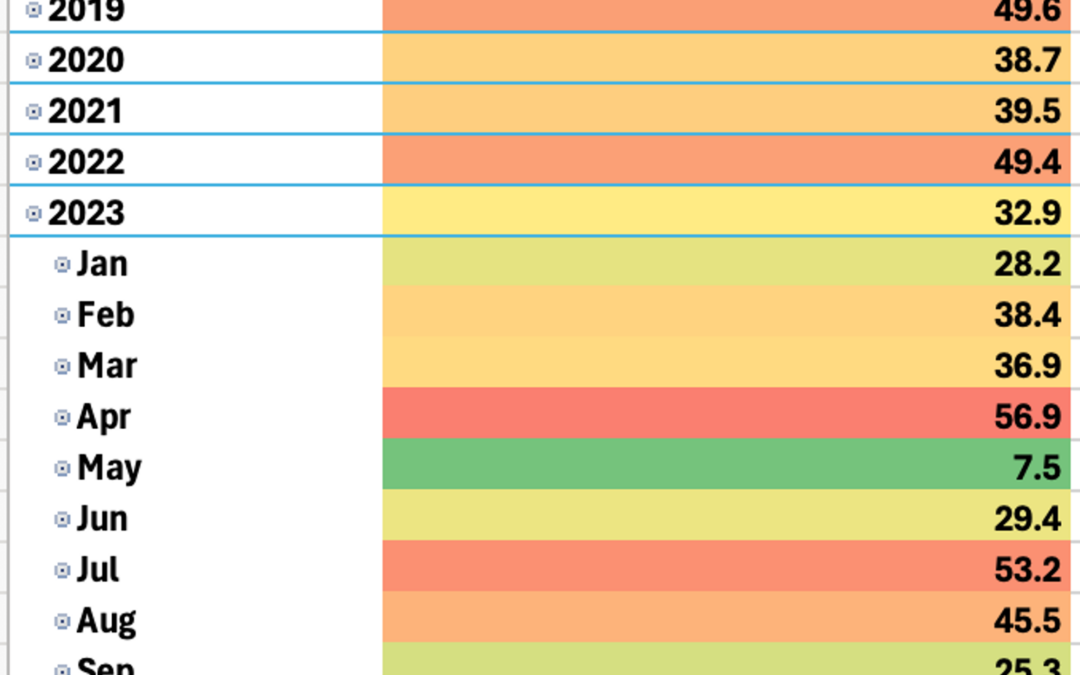
You may measure revenue, but do you measure time?
Revenue is always an easy KPI to understand, but in our increasingly impatient and demanding world, time is money. When was the last time you looked at the time stats in your business? Could you tell me how long on average it takes to get a job through from creation...