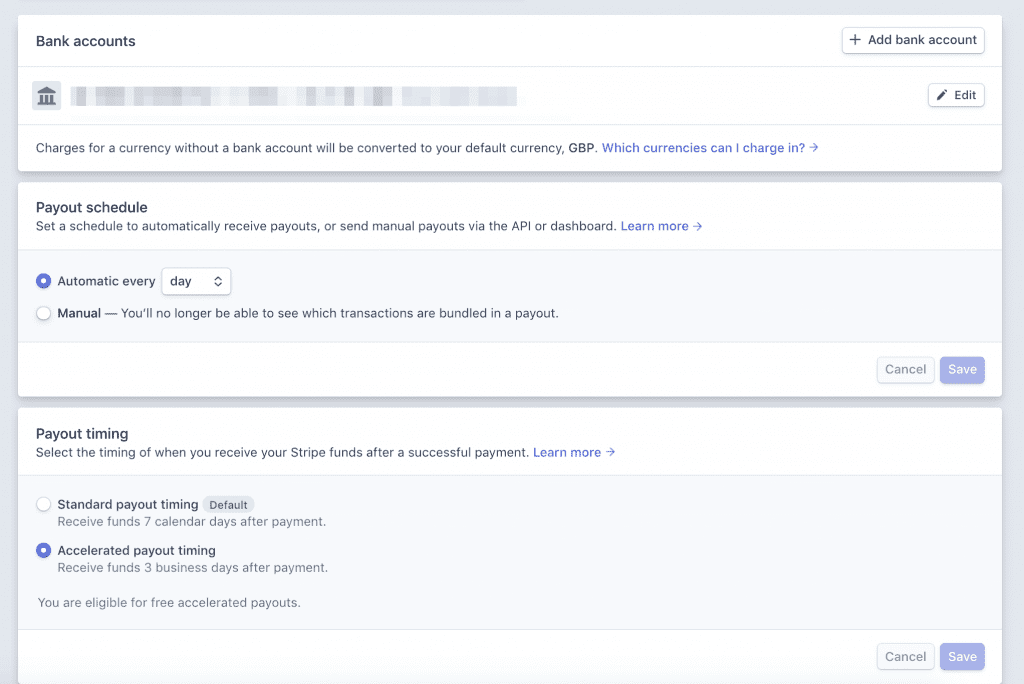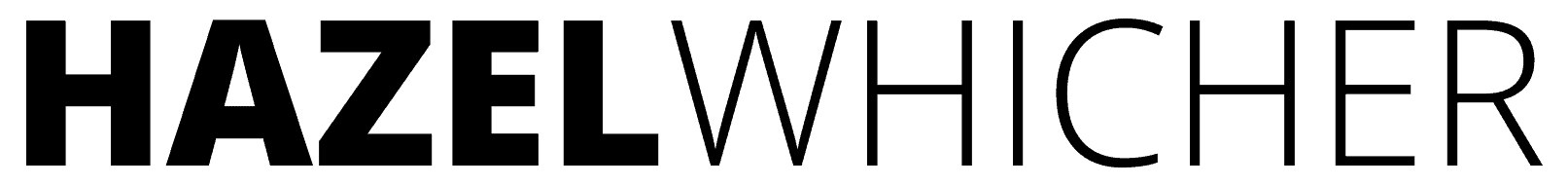I was really excited to receive an email from Stripe on the 17th October –
Hello,
We’d like to invite you to be one of the first businesses to try out a faster payout timing—your available Stripe balance can now be paid out three business days after payment is received at no additional cost.
To get started, complete this short form to let us know you want to update your payout timing to three business days. After three business days, you should see the new payout timing reflected in your Stripe Dashboard.
We’re excited to offer faster payout timing and looking forward to hearing your feedback.
Thanks,
The Stripe team
Faster Payouts! ????
If you didn’t receive one of these emails, don’t despair – it’s worth checking whether the faster payout option is available in your account.
Just log into your stripe dashboard and click on settings > bank accounts and scheduling
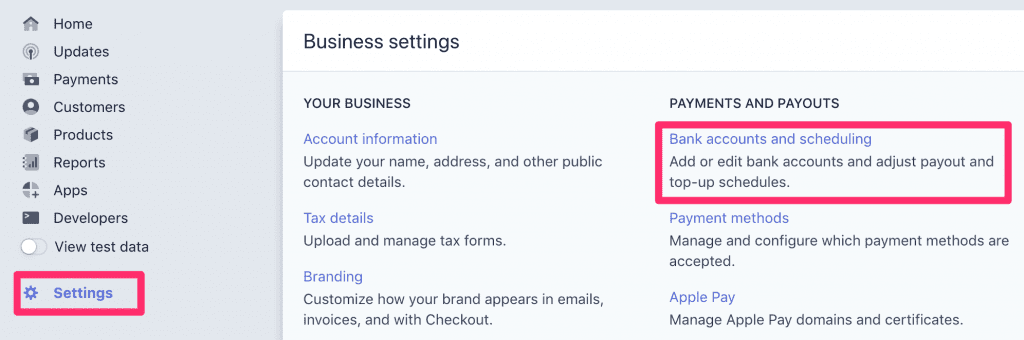
Then scroll to the bottom to look for payout timing – ????it’s there for you!